Spending your marketing budget is easy. Spending it on items that are delivering a return is a fine art. With tools as powerful as Google Analytics at our fingertips, surely every business is measuring the results from their marketing activities? Well, in our experience, even large and well established companies find it difficult to track marketing activities accurately.
What this means is that marketing budgets are often not spent as effectively as they could be. This would be fine if all businesses had an unlimited marketing budget, but this isn’t the case. Marketing budgets are always limited, which means that businesses need to be investing in marketing channels that are performing well for their business.
Throughout this blog post we will talk through the different ways you can track your marketing activities effectively which will mean you can make smarter data driven business decisions. Tracking marketing activities accurately means you can invest further in activities that are working well for your business and stop spending money on activities that aren’t generating a return.
All of the items we are going to talk about within this blog post are possible to track with ease through Google Analytics.
Set up Goals
What is the main goal you want website visitors to do? It is to purchase a product, enquire about the services or solutions you provide, or do you want them to download a guide from your website? Within Google Analytics you can set up a maximum of 20 goals within Google Analytics, which means that you can track an awful lot of data;
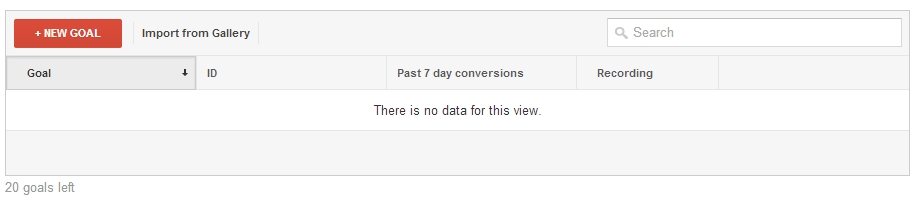
Set up Goals within Google Analytics
To track your marketing activities accurately this is absolutely essential to set up useful goals for your website. This can vary hugely between different websites based on what you are trying to achieve. Although have a think about both macro and micro goals on your website. What are the key things you want your website visitors to do?
- Contact us
- Request a call back
- Follow you on social media channels
- Purchase a product
- Download a resource or guide
- Find a local branch or store
- Click and collect
Once you fully understand what you would like your website visitors to do, then you can start to track your marketing activities accurately. Quite simply, if you are paying for website visitors that aren’t working towards your key goals then maybe it is worth spending the marketing budget in areas that are working towards those goals instead.
Within Google Analytics, setting up goals couldn’t be easier with the many templates that are already available for you to customise for your individual website;
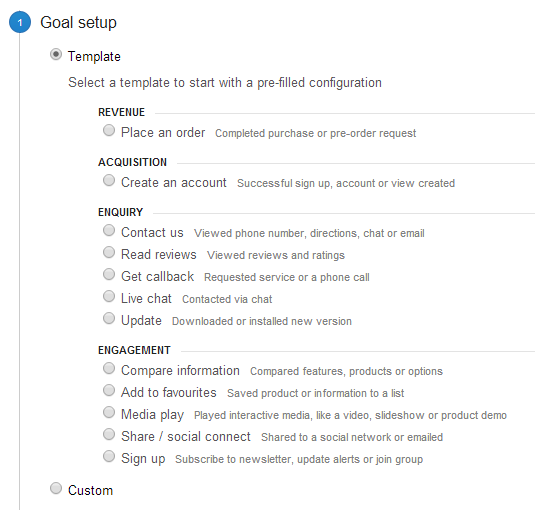
Goal Templates within Google Analytics
Use Goal Funnels
When you are setting up your goals above then you will be asked if you would like to use Goal Funnels. These are the specific steps that customers must go through before completing a goal. For example, if you are selling products online, then you will have multiple steps in the checkout process.
It is essential to set up the correct tracking for your purchasing funnel so you can understand how customers are behaving when they are completing this process. Below you can see an example for how this can be set up;
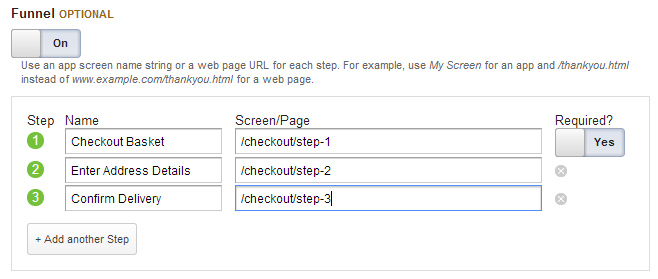
Goal Funnel Options within Google Analytics
Once you have configured this correctly you can easily visualise this information within Google Analytics. This will show you exactly how your website visitors are behaving and most importantly, where they are dropping out of the purchasing funnel. This is invaluable data that can provide insights into where improvements can be made to increase the number of people who complete their purchases.
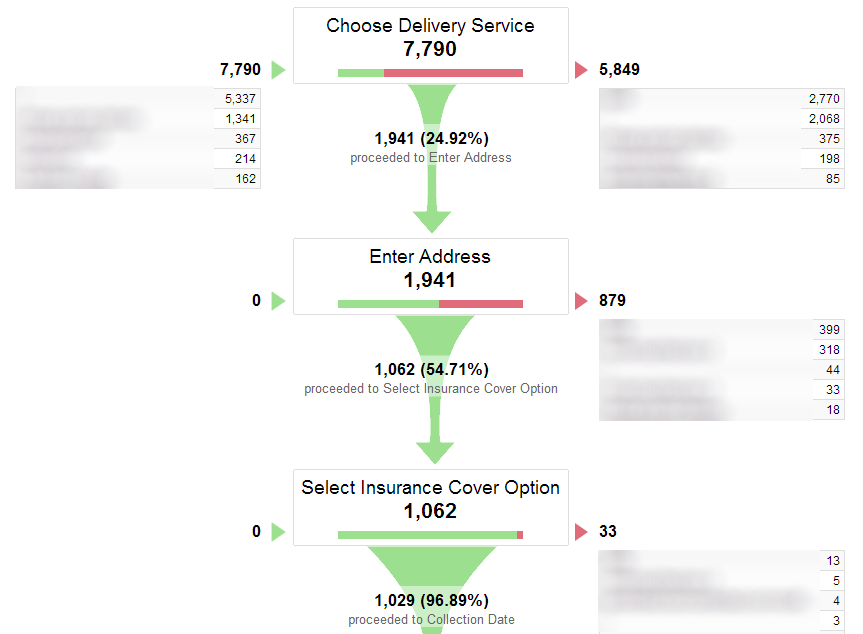
Funnel Visualisation in Google Analytics
This data shows you the number of people who move on to the next step in the purchasing funnel and it will also show you the number of people who leave the purchasing funnel. More importantly, it will tell you where they went. Did they go to another page on the website for further information, or did they leave the website completely? This information can really help to understand your customer behaviours and look for ways of improving the user experience.
Ecommerce Tracking
If you are selling any products or services through your website, then setting up ecommerce tracking within Google Analytics is absolutely essential. The data that this provides means that you can easily see which products and services are the most popular, and most importantly, which traffic sources are leading to customers purchasing.
Understanding which traffic sources are working best for your business means that you can then readjust your marketing budgets towards the most profitable areas. Only through correct tracking is this possible. Below you can see some of the useful data that you will start to receive once you implement ecommerce tracking on your website and in Google Analytics;
Ecommerce Tracking within Google Analytics
Just as with goal tracking, the important point here is that once you fully understand which traffic sources and marketing activities are working towards increasing sales through your website, then you can start doing more of this. All of which is essential to fully understand how your marketing activities are performing.
Implementing ecommerce tracking is a little more involved than setting up goal tracking. Firstly you have to enable ecommerce tracking within Google Analytics then also implement additional tracking codes on your checkout completion page;
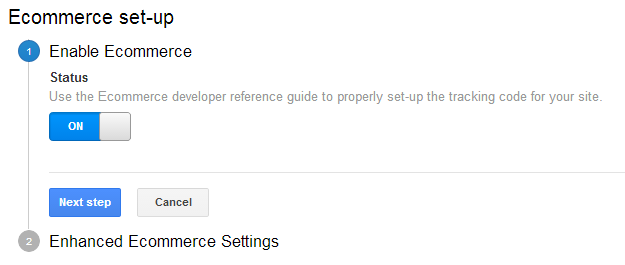
Ecommerce Setup within Google Analytics
To learn more about how ecommerce tracking can be set up, it is recommended that your website developer reads through the following guidelines from Google. To summarise the requirements, there needs to be additional information on the checkout complete page that contains all of the following information so that Google Analytics can pick this up and fire the data into the reporting platform;

Ecommerce Settings for Checkout Complete Page for Google Analytics
Call Tracking
One area that most businesses don’t realise is available is advanced call tracking tools which are designed to bridge the gap between your website analytics data and customers who call your office number. The reason why this is so important for a lot of businesses is because website visitors will often call the number on the website instead of completing a contact form.
What this means is that if you don’t have a call tracking solution in place, then you will be under reporting on the results. For example, if you ran a large pay per click advertising campaign and you started to receive a lot more phone enquiries, then this would be a challenge to monitor using only traditional website analytics. If this was the case, you would go back to monitor the performance of your recent campaign within Google Analytics and see that you received a lot of traffic to your website but very few people enquired using the contact form. You would likely mark this campaign as a poorly performing one and one that would guide your future investments in marketing activities down a different path. Where in fact, what has actually happened is that the campaign was a roaring success and generated a large amount of revenue, although it was all completed over the phone opposed to through the website.
Advanced call tracking solutions like this aren’t right for every business. Although if your business does do a lot of sales over the phone, then this really is something that you should be looking at. Purely to track all of your marketing activities accurately so you can calculate a true return on your marketing spend.
Assisted Conversions
Traditionally most businesses look at the results achieved from a marketing campaign on the basis of a ‘Last Click Attribution Model’, which simply means that the last traffic source that the website visitor used to arrive at your website is attributed to the success of that goal completion. For example, if a user visited your website first from organic search, then revisited a few days later through a link they found on another website, then revisited a few days after that via a pay per click advert on Google and made a purchase, this would mean that the pay per click advert is deemed to have been the traffic source that drove the sale.
Although what if this isn’t quite a true picture? What if the other two touch points were critical points within the purchasing journey and if they didn’t see these items, then they would have been less likely to purchase when they clicked on a pay per click advert?
Understanding the full customer purchasing journey is possible through the use of Assisted Conversions within Google Analytics. This powerful tool means that you can get a full and true picture of how your customers behave prior to purchasing your products and services.
For example, if you saw that people who read one of your travel guides or blog posts, then also read a review on a review website, were then more likely to purchase when they saw a pay per click advert, then you would be much more willing to invest in those other areas as you can attribute a value to these customers.
Let’s say those customers converted 20% higher than those who just arrived on a pay per click advert. This allows you to fully understand the key touch points that are contributing towards the customer enquiry or purchase. Knowing this means that
For example, take a look at the following information;

Assisted Conversion Summary Data within Google Analytics
It is clear to see that the Assisted Conversion Value is actually a significant amount, meaning that if you weren’t active in other areas then you would likely not have received this revenue or amount of enquiries. Most importantly you can then break this down into the various traffic sources so you can understand how they are contributing towards sales through your website.
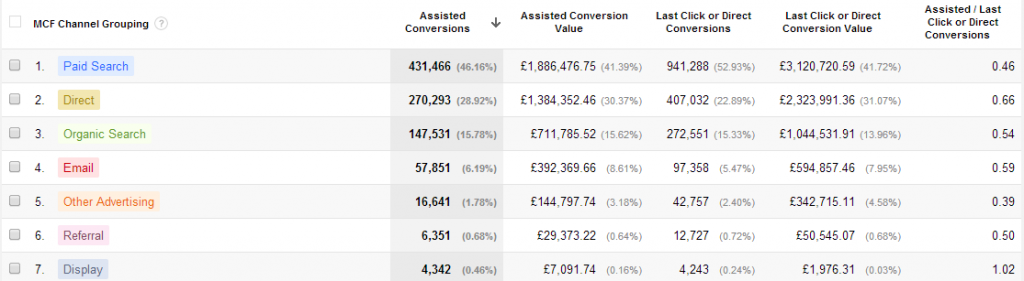
Assisted Conversion Data within Google Analytics
Summary
Overall, there are a variety of ways you can use the features within Google Analytics to calculate a true return on your marketing spend. If you aren’t tracking your marketing activities, then quite simply you are spending aimlessly and are likely to be spending money without generating a return.
The key message to take away is that it is essential to be tracking all of your marketing activities to be able to make smarter data driven business decisions. Focus on marketing activities that are generating a return for your business and drop the areas that aren’t contributing.
Once you fully understand how your marketing activities are contributing towards increased enquiries and increased sales for your business this will transform the way you invest in marketing activities. All of this data allows you to calculate a true return on all of your marketing activities.
