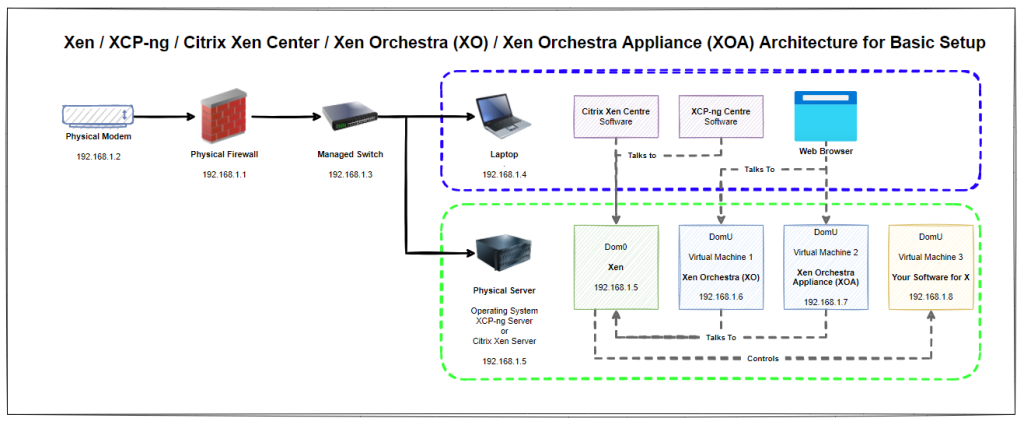Ok, before start let’s acknowledge that this blog post is an extremely complex topic. That being said, let’s get the foundational understanding in place for the readers before we jump into the complexities.
What is Xen
Xen is simply the type 1 Hypervisor that runs on the bare metal, aka. Xen Project. This is an open source project that has had an enormous amount of contributions from the big players including Citrix, Arm, SuSE, AWS, Alibaba, CentOS, Debian, Oracle, RedHat, Ubuntu, XCP-ng and many more.
What is Citrix Xen Centre
Citrix Xen Centre is the software that is installed on a separate physical machine that is used to control Xen. Such as spinning up new virtual machines, configuring networks and managing storage.
What is XCP-ng Centre
XCP-ng Centre is the software that is installed on a separate physical machine that is used to control Xen. Such as spinning up new virtual machines, configuring networks and managing storage. This software is a fork of Citrix Xen Centre which was created during the transition to fully open source where Citrix released the reigns and control on the project.
What is Xen Orchestra (XO)
Xen Orchestra (XO) is the open source technology for managing Xen infrastructure via a user friendly web based user interface to allow the general user to control everything than Xen can do under the hood. Whereas Citrix Xen Centre and XCP-ng Centre are installed applications on a separate physical device, Xen Orchestra can be run within a host itself.
What is really interesting about Xen Orchestra is that you can actually install it within a virtual machine on a physical server where XCP-ng Server installed on. You may think this is counter intuitive and, well, it kind of is because from a hierarchical perspective, the virtual machine is effectively controlling the parent server for spinning up new virtual machines and more. This is pretty cool, but as always, keep security in mind and plan these things well if you are doing this.
If you’re looking for a guide on how to install Xen Orchestra (XO) from Sources then checkout the link. This guide will talk you through the finer details of how to get Xen Orchestra setup with ease to help you manage your virtual machines with ease and without limitations.
What is Xen Orchestra Appliance (XOA)
Xen Orchestra Appliance (XOA) is the commercial implementation of the open source Xen Orchestra (XO). This is managed by Vates, a French company who is leading the development of the open source project to maturity. Hat’s off to them and Olivier Lambert as the lead.
Architecture
So what does all this mean? Well, essentially that Xen / Xen Server / XCP-ng Server is installed on the physical machine and that this can be controlled / manged using either Citrix Xen Centre, XCP-ng Centre, Xen Orchestra (XO) or Xen Orchestra Appliance (XOA). Simple right?
Think of the control systems (Citrix Xen Centre, XCP-ng Centre, Xen Orchestra and Xen Orchestra Appliance) as input/control devices. In much the same way that a keyboard and mouse act, they are both input devices into a computer where you can achieve the same goals in one way or another.
Naturally for this basic setup you’ll notice that everything is on a flat network, aka. no securely segmented networks. This is rarely a good idea in a production environment, but at least this basic setup helps you to get the base level understanding for how things plug together under the hood and helps to align terminology and understanding.
What is not always commonly understood is that Citrix Xen Centre can control both Citrix Xen Server and XCP-ng Server. Likewise, XCP-ng Centre can control both Citrix Xen Server and XCP-ng Server as XCP-ng was forked from the Citrix setup when it was open sourced. Quite handy to know.
Synchronisation
What is important to understand with all the above in mind is that it is not the tool that is mastering the configuration data, but the tools are there to control the mastering of the configuration data. What this means is that if you have multiple of the control devices installed on your machine then you’ll notice that they all update whenever one of them updates the configuration, as they are all reading/controlling the same physical device.
Summary
Given the above descriptions and architectural diagrams, hopefully it is now clear how you can manage Xen using a multitude of tools based on your individual user preference. What is hopefully clear is that this is a complex topic and one that often ends in a question being answered as “it depends”.
Hopefully this blog post has helped to align understanding of how the different dots connect together to help you in your understanding of what you need to achieve for your specific use case.
Michael Cropper
Latest posts by Michael Cropper (see all)
- WGET for Windows - April 10, 2025
- How to Setup Your Local Development Environment for Java Using Apache NetBeans and Apache Tomcat - December 1, 2023
- MySQL Recursive Queries – MySQL While Loops – Fill Zero Sum Dates Between Dates - October 6, 2023