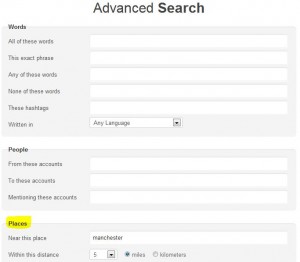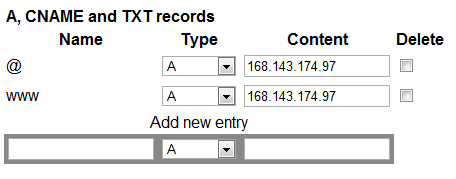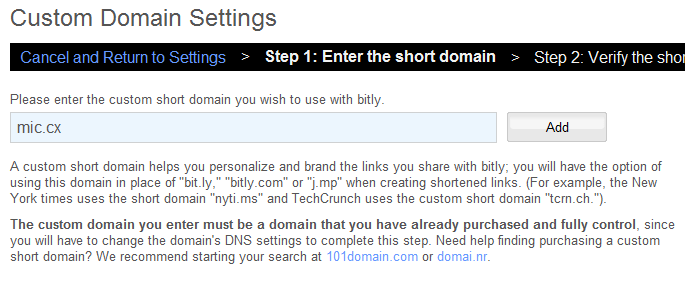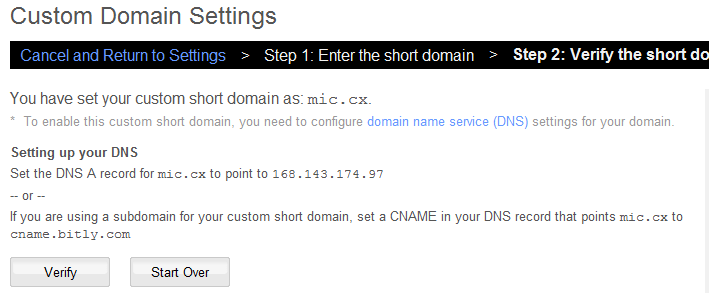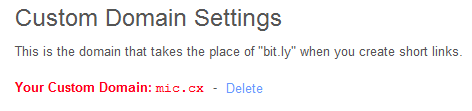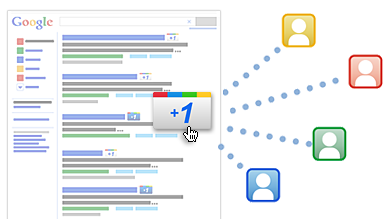by Michael Cropper | Oct 14, 2011 | Social Media |
Local businesses in Manchester are taking full advantage of social media to help promote their selves and services. There can be a lot of businesses who try this and fail tragically, but for certain business this makes full sense. I always get a lot of random people following me on twitter purely to get me to follow them back, albeit mainly people promoting their SEO services / blogs etc, but more recently I have noticed a lot of bars begin to follow me on Twitter (@MickCropper).
I think this is a great idea for bars and events to follow local people on twitter, purely to promote their event since good places and events can be difficult to find when not always mingling in those circles.
A couple of bars who have started following me are @FabCafeManc and@TheTigerLounge, both of which I haven’t been to before. They are always places on my “to drink at” list but I have just never got around to it, so I may just be going to these places a little sooner than I planned now they are back in the forefront of my mind.

If you are looking to promote your local business via social media then Twitter can be a good place to start by using Twitter’s Advanced Searchand finding tweets for people in your local area.
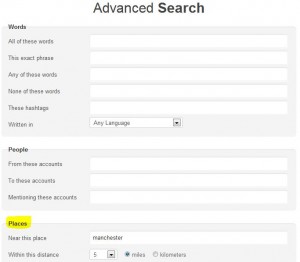
In addition to this, another option for finding new customers for your local business is seeing who your competitors are following and who are following them. One thing I certainly noticed with the bars who began following me is that once one started following, others soon followed on so this is already happening. If you aren’t stalking your competitors then you are missing a trick, since they will be doing it with you.
by Michael Cropper | Sep 14, 2011 | Data and Analytics, SEO, Social Media, Technical, Tracking |

With the recent announcement from Bit.ly stating that their Pro version is now the normal version, this means that it is now possible to get your own custom short URL. But how though?
Step 1 – Register a nice short domain name
A good place to do this is 101Domain.com as you can get a nice view of all top level domains available, with the added bonus that they are very reasonably priced too. For mine I chose “mic.cx”. When looking on 101Domain.com you will notice they offer some great advice on the restrictions certain domains have, such as where the hosting or name servers have to be based so keep an eye on this when purchasing an odd top level domain.
Step 2 – Set up the DNS A record
When you log in to your registrar (the person you bought the domain from) there will be some settings somewhere that allow you to change the DNS records (not to be confused with the Name Servers). Here is an example of what this will look like
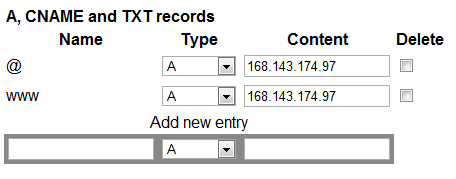
When you see this, change the IP address which is currently in there (may be worth making a note of this in case you mess up the first time like I did!) to the IP address “168.143.174.97” which is for Bit.ly. Other URL shortening services that offer this will have a different IP to enter, so check on their FAQ’s.
The “@” above, strangely, has no relation to email. It is referring to your domain in its purest form with no sub-domain. So for example that would mean mine is “http://mic.cx”
The “www” is referring to the URL “http://www.mic.cx” – but since Bit.ly doesn’t use this, then there is no real need to put this in – although I have done anyway for good luck.
Be aware that once you have updated the DNS settings this can take around 24-48 hrs to propagate the internet so be patient!
Step 3 – Add Custom Short Domain to Bit.ly
The next step is to go to Bit.ly (i’m assuming you already have an account at this point – if not sign up!) and click on the “settings” link from the drop down where your username is. Then add in your new URL into the box provided and go to the next step.
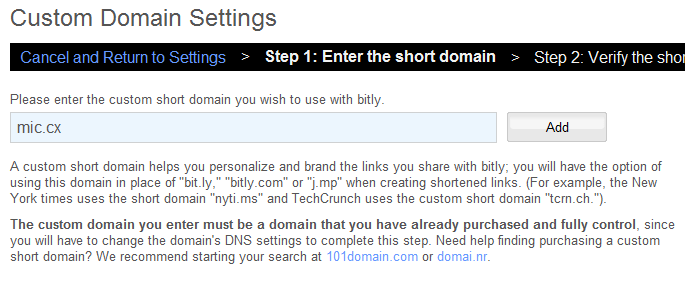
Step 4 – Verify Your New Domain
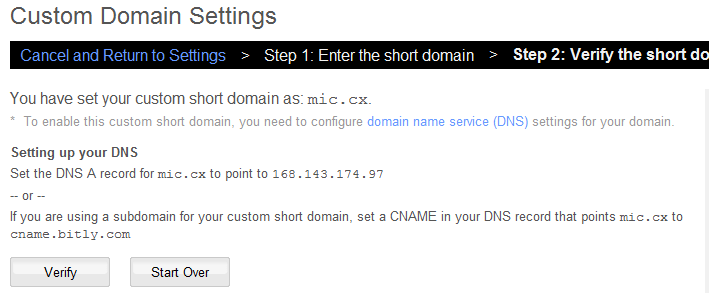
Step 5 – Success!
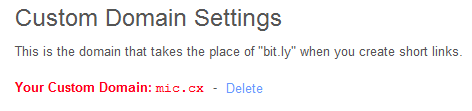
by Michael Cropper | Sep 14, 2011 | Data and Analytics, SEO, Social Media, Tracking |
An interesting way to monitor how successful your competitors social media channels are is based on how many people are actually interacting with links and information they are sharing. This can then be compared with your own statistics to see how different your fans and followers are to that of your competitors.
It can be extremely easy to increase fans and followers on social media by linking up your current customers who are visiting your site using the various ‘follow me’ on social media buttons that are available these days. Along with running engaging competitions that will make current fans and followers entice their friends to join up.

But back to monitoring competitors click statistics.
When people are using the Bit.ly service for shortening URLs, via any of their domains or a custom URL shortener that has been set up, then you can easily see the statistics on that link simply by adding a + to the end of the URL.
For example, here is an old link that I have shared so you can see some statistics http://mic.cx/qxuDRb+

Similar statistics are also available when using Goo.gl URL shortnener, for example here is a recent URL Google shared http://goo.gl/87NmF+

The above link shows lots of cool information which shows you how successful competitors links are and how much influence they really have from their thousands of followers.
I haven’t tried all URL shortening services to see if similar statistics are available, but since these are two of the main ones I thought I would just cover those for the time being.
There may be a way to automatically pull all of this data into a Google Doc Spreadsheet and automatically compare how followers and fans behave on the links that have been shared, although with twitter now using “t.co” for all links contained within tweets (at least via their API that is how everything comes back) then I am not sure this will be as easy to generate. Although if anyone does know of a way to do this, then please do share.
In summary, this piece of information to find out how engaged fans and followers are can be very valuable in addition to just monitoring the number of people following you on social media. This should provide some additional information into your competitors.
by Michael Cropper | Jun 14, 2011 | SEO, Social Media |
Twitter announces the new follow button, Google announces the launch of their +1 button, we already have the ability for a Facebook Like button and we have the fantastic AddThis too.
This seems like an awful lot of buttons to me – but I do believe there is a benefit to each of them (well most) if used correctly.
The new Twitter one-click-to-follow button is a great opportunity to get more people following you on twitter as it cuts out one of the steps required to follow. Previously people had to click from your site though to your twitter page, they then had to click to follow you. This seems like a small difference but I believe it is an important one, the easier you make it for people to do something then the more likely it is that they will do it.

The Facebook Like button has been around for a while and the benefits are phenomenal when incorporating this. The summary of the Like Button means that all of your website is now part of Facebook’s social graph, meaning that your pages can be found if people search for certain things via the Facebook search box (as long as the page has been shared at least once). You then get access to lots of cool information about this user which can be used to personalise pages and show which of their friends also like this page/item/category etc.
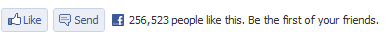
The AddThis plugin in my opinion is the best thing since sliced bread. It incorporates all of the main social media websites, it automatically orders the list of sharing buttons based on the individual users preferences if they have use it before (or ordered by global popularity if user has never used AddThis). What a great tool and we all know as SEOs that the more shares/tweets/links generated then the better your site will rank in the SERPs.

Regardless of any SEO benefit here though, it is still the right thing to do when encouraging more people to share your content as this is the modern day word-of-mouth. This is real people sharing this content/product with their real friends and associates.
Now the only odd one in the list above is the new Google +1 button. When did Google decide this was a good idea? Why did Google decide this was a good idea? I can totally understand this from a data collection point as this data can be used to personalise a users search results based on the websites they like (which IMO isn’t likely to work as well as Google would like). The data can also be used as great information to personalise the sponsored adverts too. But I am yet to be convinced of the true value for the user behind this – only time will tell I guess.
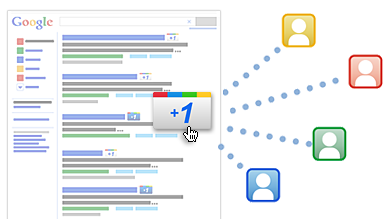
Currently the plus 1 button requires a separate install as it is not yet bundled within the main AddThis button. When I asked AddThis when this would be available, they were unsure of a timescale for this.
In the mean time though whilst I wait for some more information about this button and how successful / unsuccessful it turns out to be, I may install it and give it a go!