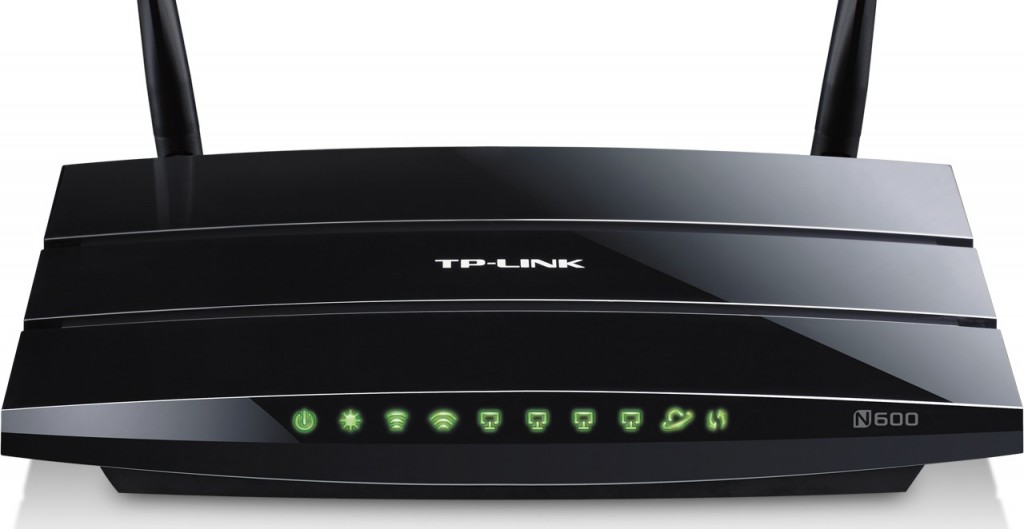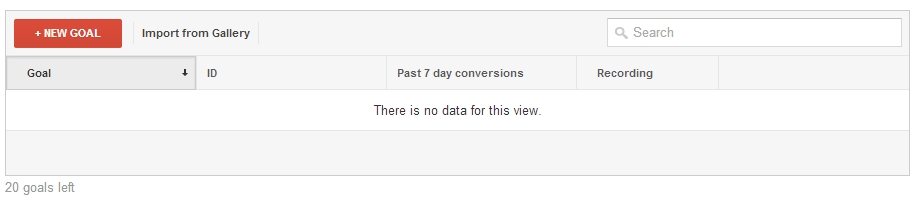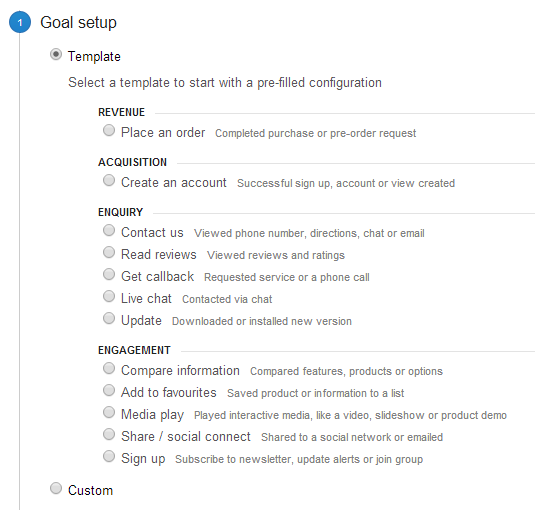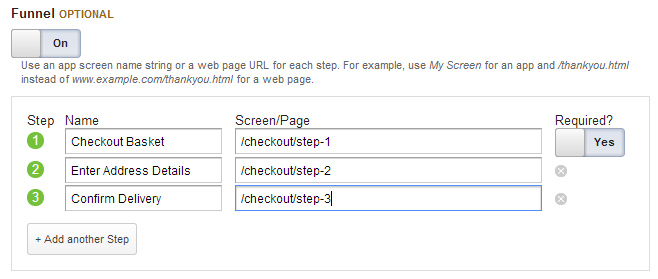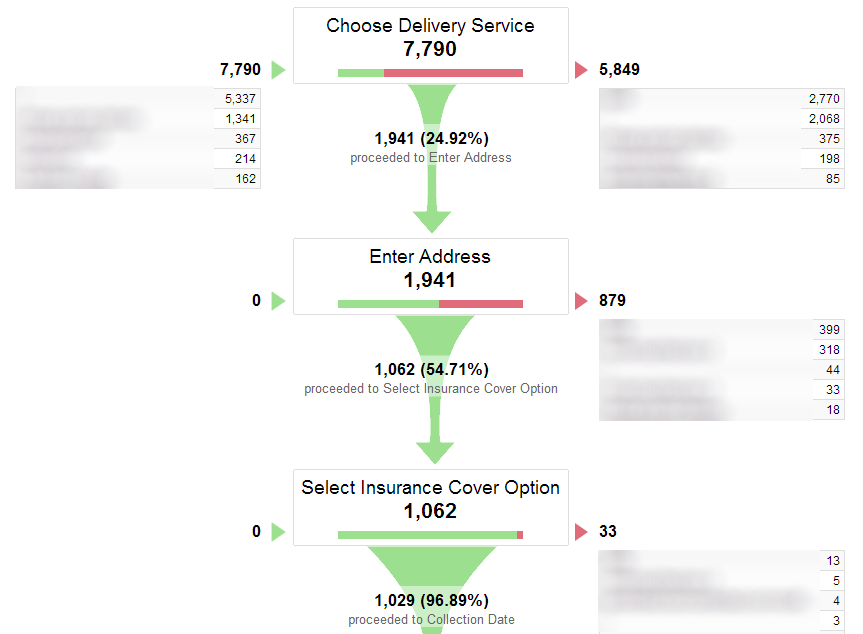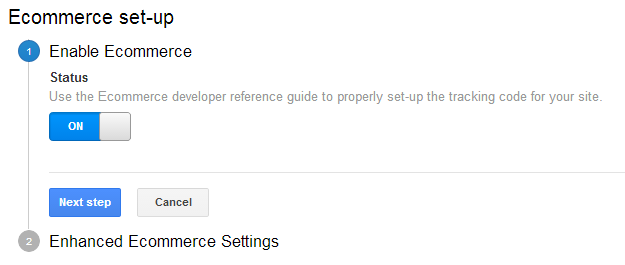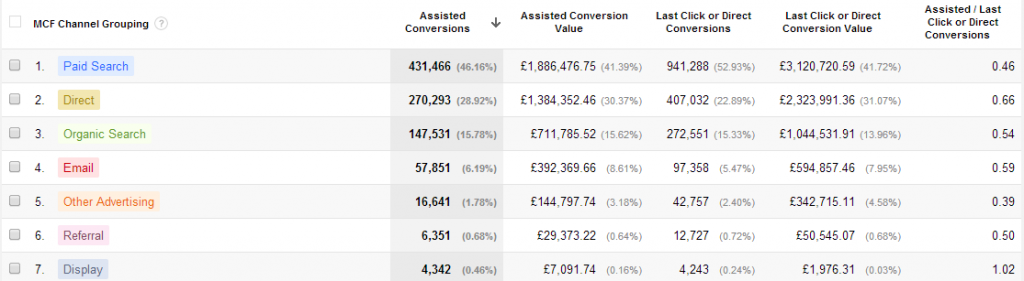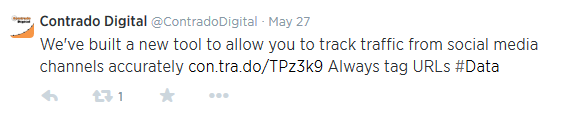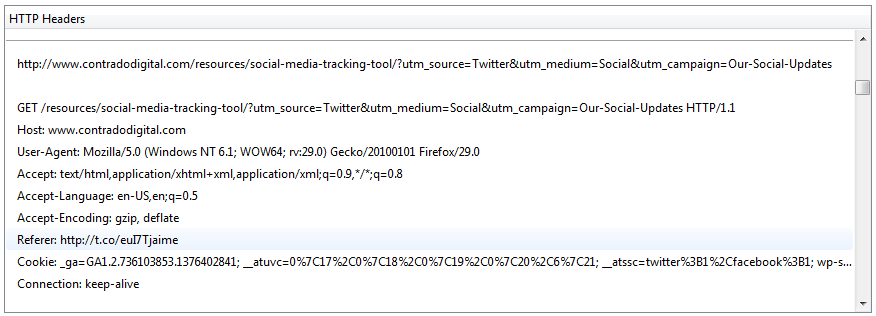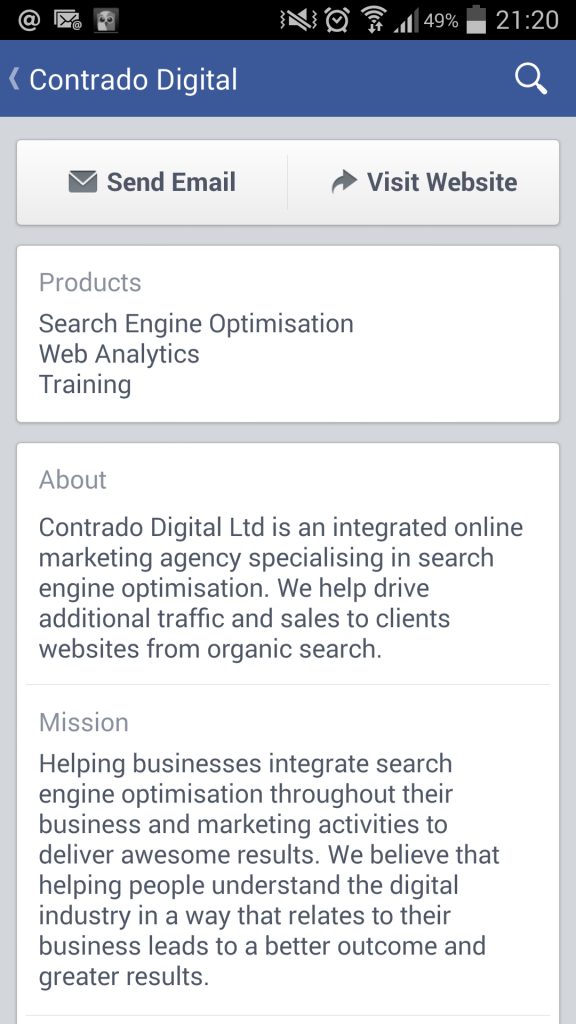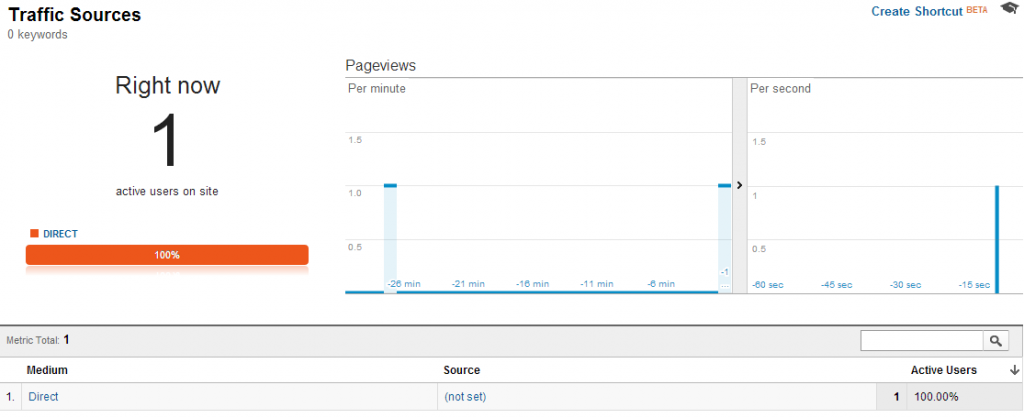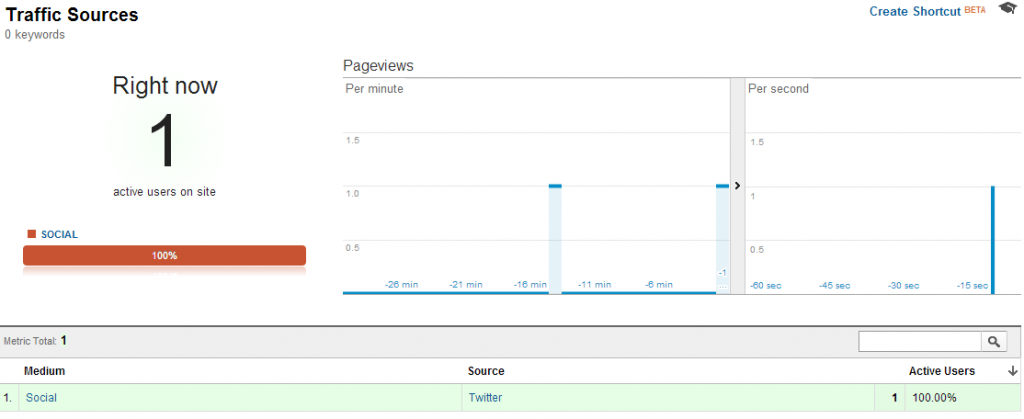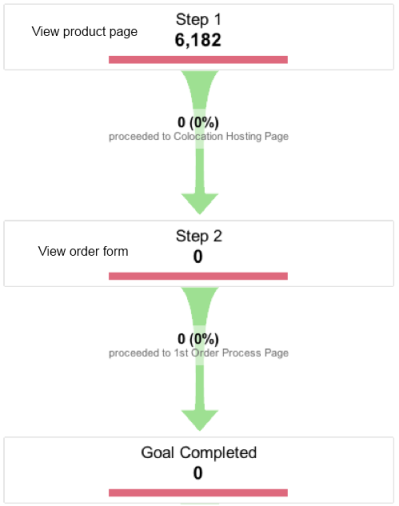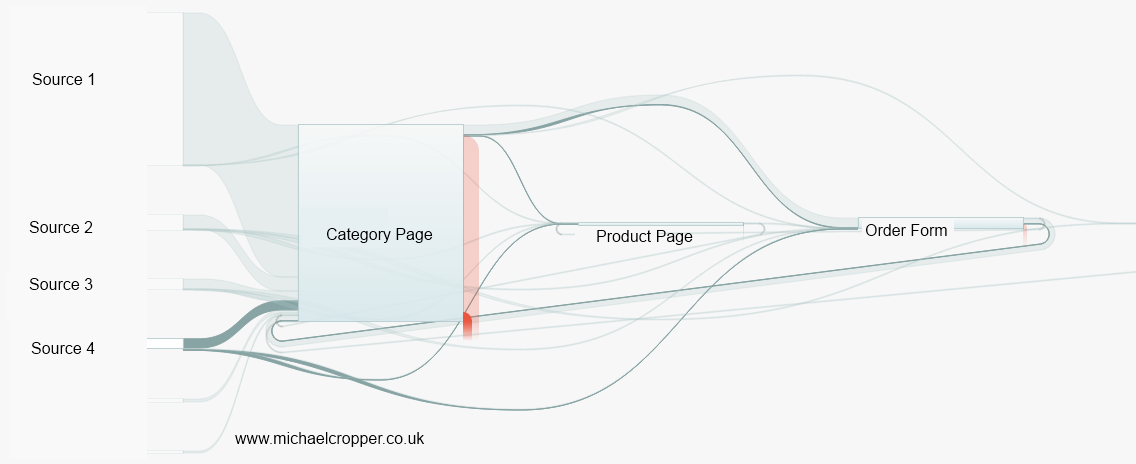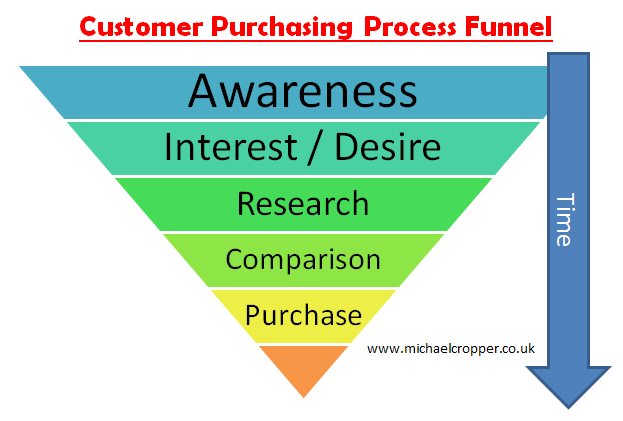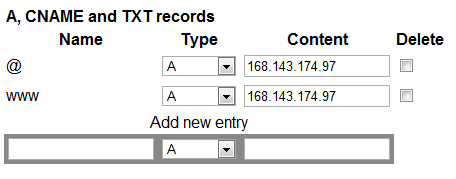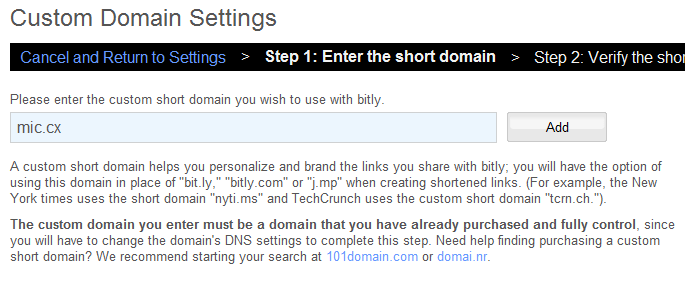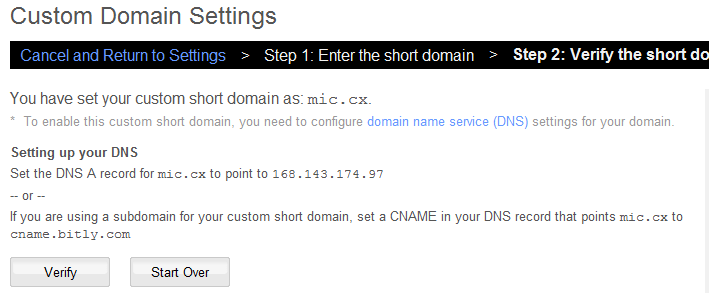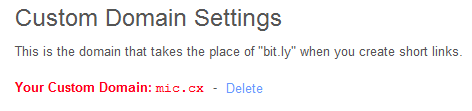by Michael Cropper | Jul 28, 2014 | Data and Analytics, Digital Marketing, News, Technical, Tracking |

That’s right, we’re now a Purple WiFi Authorised Reseller! You may be wondering just exactly what Purple WiFi is and why we have chosen to work with Purple WiFi. Before we go into that, let’s just look into the near future to see where the world is heading.
At some point in the near future, all business will start with some form of digital interaction. Whether this is business to business or business to consumer, or what is starting to be referred to as person to person. With smart technologies creeping into our daily lives from Google Glass, the Oculus Rift and a 3D printed mini me, we are seeing traditional online and offline areas blending into one. No longer is ‘digital’ a marketing channel that is completely separate to core business. For many businesses, ‘digital’ is becoming core business as brands start to interact with customers at every step along the way, from visiting physical stores to purchasing products on the website to connecting with customers on social media. Everything is digital.
For this reason, we predict that in the very near future, brands are simply going to have to join the dots for customers between all touch points, regardless of whether this is online or in the real world. That is why we have become a Purple WiFi Authorised Reseller, because the software is capable of joining these dots together which we believe are becoming increasingly important. Joining the online and offline worlds together in a way that has traditionally been extremely difficult for brands to do is now possible.
What is Purple WiFi?
Purple WiFi is extremely advanced and cutting edge technology that is designed to turn the current free WiFi in your premises into a marketing tool to directly increase revenue. To keep this really simple, Purple WiFi is a piece of software that is installed on your router (the ‘thing’ that connects your customers to the internet).
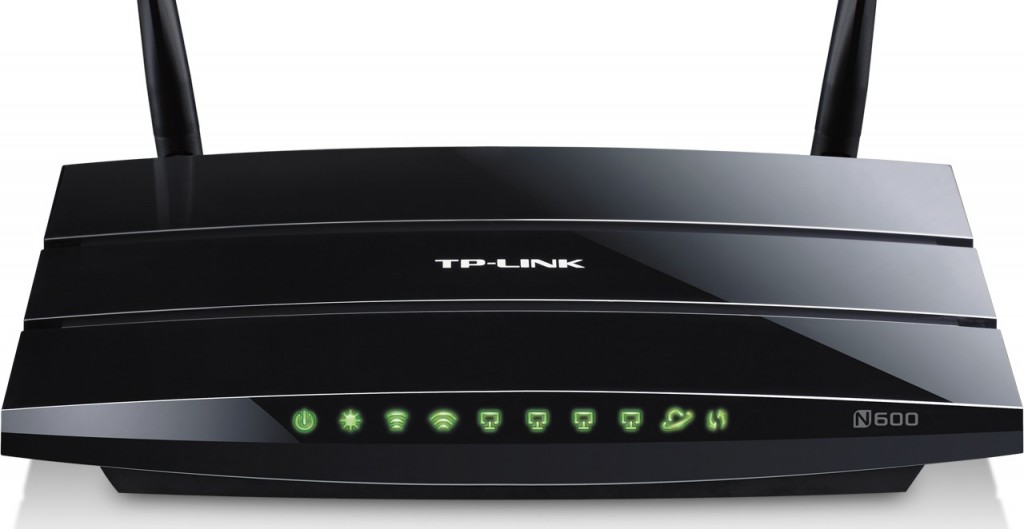
It is this software that gives your free WiFi the boost that is needed to which customers are in your premises, how many times they have visited before and how long they have stayed. In addition, you can see full customer demographic data including name, age, gender, email address and hometown. All of this amazing data allows you to understand who your customers are better than ever and communicate with them to increase the frequency of their visits. Get in touch with us to see a full list of the amazing demographic data you can capture with the tool or to request a demo.
Essentially, if a customer visits your venue once per month and we can turn this into them visiting once every two weeks through targeted email marketing, then this has doubled your revenue per head for that specific customer. It isn’t always about getting ‘new’ customers through the door, if you can achieve the same revenue growth from your current customers then this is also a good opportunity.
Why we have chosen to work with Purple WiFi?
Quite simply, Purple WiFi are the leading players in the market providing this software who are working extensively with global hardware manufacturers including Cisco, Linksys, NetGear, TP-Link, Cisco Meraki, Deliberant, HP, Mikrotik, Open-Mesh, Ruckus, Xirrus, Airtight Networks, Buffalo, Trendnet and Ubiquiti.
The Purple WiFi software works on the leading hardware solutions for your wireless network, meaning that you can be confident that you can start to benefit from this software sooner rather than later.
Turning Purple WiFi into our WiFi Marketing and Analytics Service
Purple WiFi on its own is great, but as with anything, if you don’t use the tool to its full advantage then you won’t get the most out of it. After speaking with a lot of businesses ranging from bars and restaurants to bowling alleys and shopping centres, one of the common themes coming from discussions is around the time it will take to manage the platform.
This is why we have created a service around Purple WiFi which we call ‘WiFi Marketing and Analytics’. It is this service that is designed for us to do look after the marketing part so you can focus on doing your job within the business. Instead of having to learn how to use another tool to maximise its potential, we will do that for you and use our expertise and knowledge of running multiple campaigns to get the best results for your business.
Whether you are simply looking to offer your own branded free WiFi solution for your customers, or whether you are looking to utilise this for a data capture tool, or even if you are looking for the full works to utilise all of the above and turn your free WiFi into a marketing tool to increase revenue. Whatever you are looking for, our WiFi Marketing and Analytics service can be tailored to your specific needs and we can talk you through how this works in practice within your own organisation.
Find out more about our WiFi Marketing and Analytics service over on our services page which talks you through how this works in more detail along with giving some ideal examples of how this new technology can be used to the full advantage. Purple WiFi only sell the software through authorised distributors like ourselves, so get in touch to find out how this can work for your business.
We don’t simply build websites. We work with your business to increase revenue through digital technologies, which just happens to include things like web design, search engine optimisation, pay per click advertising and now WiFi Marketing & Analytics. Get in touch if you would like to know more about how we can support the growth of your business through digital marketing and new technologies.
by Michael Cropper | Jun 9, 2014 | Data and Analytics, Digital Marketing, Tracking |
Spending your marketing budget is easy. Spending it on items that are delivering a return is a fine art. With tools as powerful as Google Analytics at our fingertips, surely every business is measuring the results from their marketing activities? Well, in our experience, even large and well established companies find it difficult to track marketing activities accurately.
What this means is that marketing budgets are often not spent as effectively as they could be. This would be fine if all businesses had an unlimited marketing budget, but this isn’t the case. Marketing budgets are always limited, which means that businesses need to be investing in marketing channels that are performing well for their business.
Throughout this blog post we will talk through the different ways you can track your marketing activities effectively which will mean you can make smarter data driven business decisions. Tracking marketing activities accurately means you can invest further in activities that are working well for your business and stop spending money on activities that aren’t generating a return.
All of the items we are going to talk about within this blog post are possible to track with ease through Google Analytics.
Set up Goals
What is the main goal you want website visitors to do? It is to purchase a product, enquire about the services or solutions you provide, or do you want them to download a guide from your website? Within Google Analytics you can set up a maximum of 20 goals within Google Analytics, which means that you can track an awful lot of data;
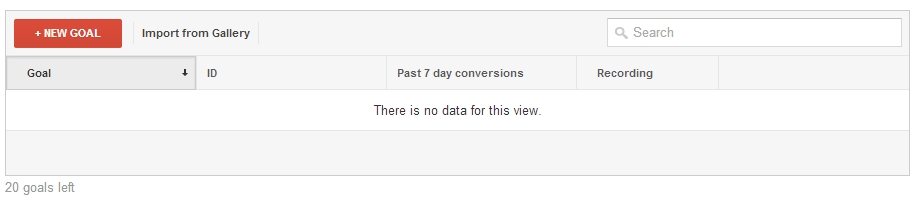
Set up Goals within Google Analytics
To track your marketing activities accurately this is absolutely essential to set up useful goals for your website. This can vary hugely between different websites based on what you are trying to achieve. Although have a think about both macro and micro goals on your website. What are the key things you want your website visitors to do?
- Contact us
- Request a call back
- Follow you on social media channels
- Purchase a product
- Download a resource or guide
- Find a local branch or store
- Click and collect
Once you fully understand what you would like your website visitors to do, then you can start to track your marketing activities accurately. Quite simply, if you are paying for website visitors that aren’t working towards your key goals then maybe it is worth spending the marketing budget in areas that are working towards those goals instead.
Within Google Analytics, setting up goals couldn’t be easier with the many templates that are already available for you to customise for your individual website;
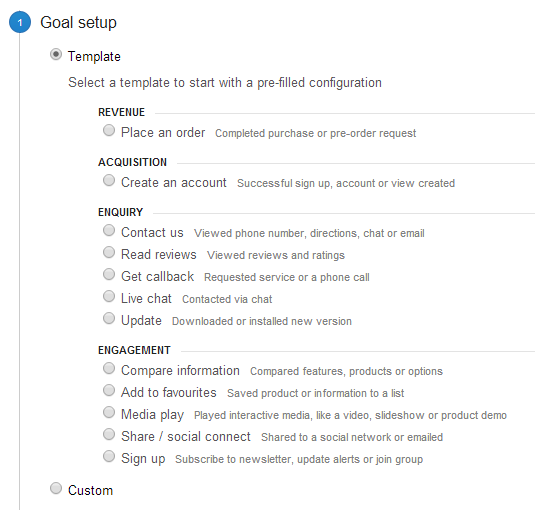
Goal Templates within Google Analytics
Use Goal Funnels
When you are setting up your goals above then you will be asked if you would like to use Goal Funnels. These are the specific steps that customers must go through before completing a goal. For example, if you are selling products online, then you will have multiple steps in the checkout process.
It is essential to set up the correct tracking for your purchasing funnel so you can understand how customers are behaving when they are completing this process. Below you can see an example for how this can be set up;
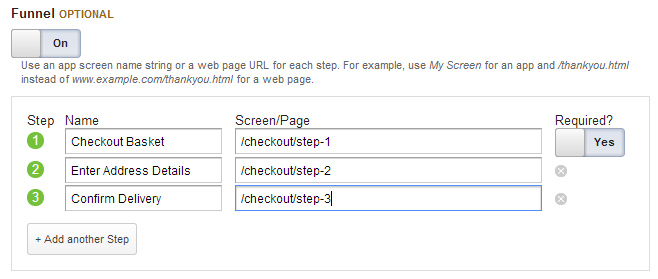
Goal Funnel Options within Google Analytics
Once you have configured this correctly you can easily visualise this information within Google Analytics. This will show you exactly how your website visitors are behaving and most importantly, where they are dropping out of the purchasing funnel. This is invaluable data that can provide insights into where improvements can be made to increase the number of people who complete their purchases.
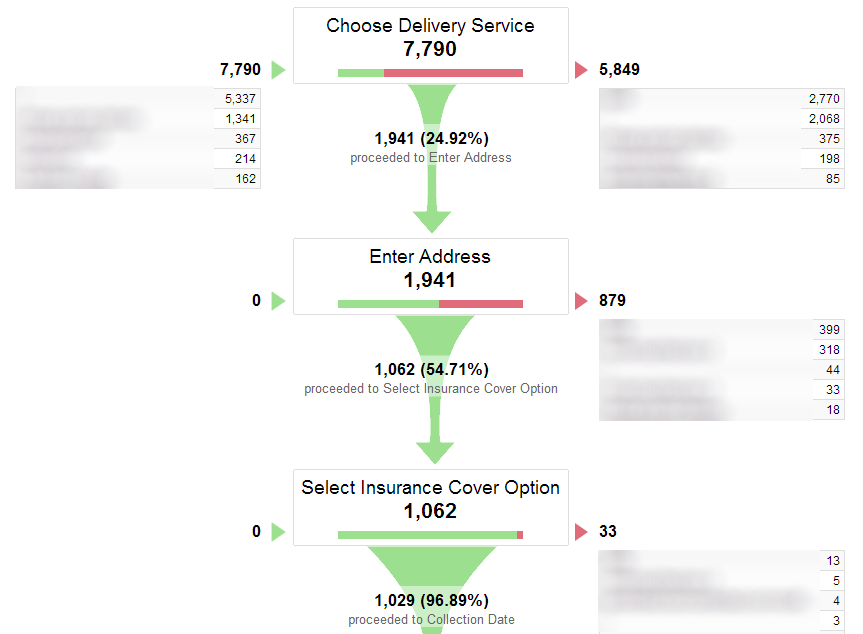
Funnel Visualisation in Google Analytics
This data shows you the number of people who move on to the next step in the purchasing funnel and it will also show you the number of people who leave the purchasing funnel. More importantly, it will tell you where they went. Did they go to another page on the website for further information, or did they leave the website completely? This information can really help to understand your customer behaviours and look for ways of improving the user experience.
Ecommerce Tracking
If you are selling any products or services through your website, then setting up ecommerce tracking within Google Analytics is absolutely essential. The data that this provides means that you can easily see which products and services are the most popular, and most importantly, which traffic sources are leading to customers purchasing.
Understanding which traffic sources are working best for your business means that you can then readjust your marketing budgets towards the most profitable areas. Only through correct tracking is this possible. Below you can see some of the useful data that you will start to receive once you implement ecommerce tracking on your website and in Google Analytics;
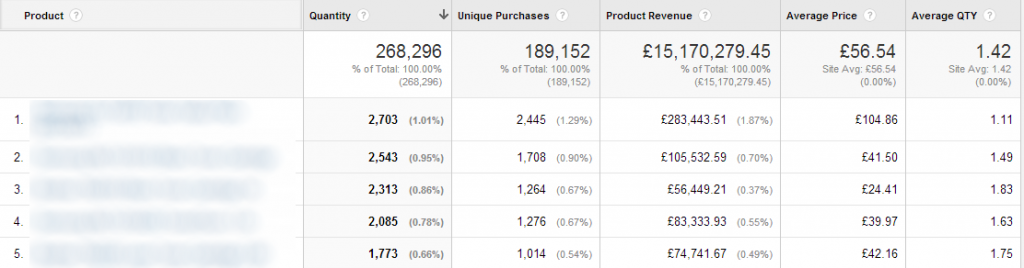
Ecommerce Tracking within Google Analytics
Just as with goal tracking, the important point here is that once you fully understand which traffic sources and marketing activities are working towards increasing sales through your website, then you can start doing more of this. All of which is essential to fully understand how your marketing activities are performing.
Implementing ecommerce tracking is a little more involved than setting up goal tracking. Firstly you have to enable ecommerce tracking within Google Analytics then also implement additional tracking codes on your checkout completion page;
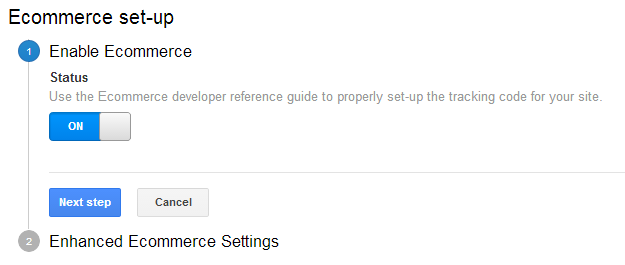
Ecommerce Setup within Google Analytics
To learn more about how ecommerce tracking can be set up, it is recommended that your website developer reads through the following guidelines from Google. To summarise the requirements, there needs to be additional information on the checkout complete page that contains all of the following information so that Google Analytics can pick this up and fire the data into the reporting platform;

Ecommerce Settings for Checkout Complete Page for Google Analytics
Call Tracking
One area that most businesses don’t realise is available is advanced call tracking tools which are designed to bridge the gap between your website analytics data and customers who call your office number. The reason why this is so important for a lot of businesses is because website visitors will often call the number on the website instead of completing a contact form.
What this means is that if you don’t have a call tracking solution in place, then you will be under reporting on the results. For example, if you ran a large pay per click advertising campaign and you started to receive a lot more phone enquiries, then this would be a challenge to monitor using only traditional website analytics. If this was the case, you would go back to monitor the performance of your recent campaign within Google Analytics and see that you received a lot of traffic to your website but very few people enquired using the contact form. You would likely mark this campaign as a poorly performing one and one that would guide your future investments in marketing activities down a different path. Where in fact, what has actually happened is that the campaign was a roaring success and generated a large amount of revenue, although it was all completed over the phone opposed to through the website.
Advanced call tracking solutions like this aren’t right for every business. Although if your business does do a lot of sales over the phone, then this really is something that you should be looking at. Purely to track all of your marketing activities accurately so you can calculate a true return on your marketing spend.
Assisted Conversions
Traditionally most businesses look at the results achieved from a marketing campaign on the basis of a ‘Last Click Attribution Model’, which simply means that the last traffic source that the website visitor used to arrive at your website is attributed to the success of that goal completion. For example, if a user visited your website first from organic search, then revisited a few days later through a link they found on another website, then revisited a few days after that via a pay per click advert on Google and made a purchase, this would mean that the pay per click advert is deemed to have been the traffic source that drove the sale.
Although what if this isn’t quite a true picture? What if the other two touch points were critical points within the purchasing journey and if they didn’t see these items, then they would have been less likely to purchase when they clicked on a pay per click advert?
Understanding the full customer purchasing journey is possible through the use of Assisted Conversions within Google Analytics. This powerful tool means that you can get a full and true picture of how your customers behave prior to purchasing your products and services.
For example, if you saw that people who read one of your travel guides or blog posts, then also read a review on a review website, were then more likely to purchase when they saw a pay per click advert, then you would be much more willing to invest in those other areas as you can attribute a value to these customers.
Let’s say those customers converted 20% higher than those who just arrived on a pay per click advert. This allows you to fully understand the key touch points that are contributing towards the customer enquiry or purchase. Knowing this means that
For example, take a look at the following information;

Assisted Conversion Summary Data within Google Analytics
It is clear to see that the Assisted Conversion Value is actually a significant amount, meaning that if you weren’t active in other areas then you would likely not have received this revenue or amount of enquiries. Most importantly you can then break this down into the various traffic sources so you can understand how they are contributing towards sales through your website.
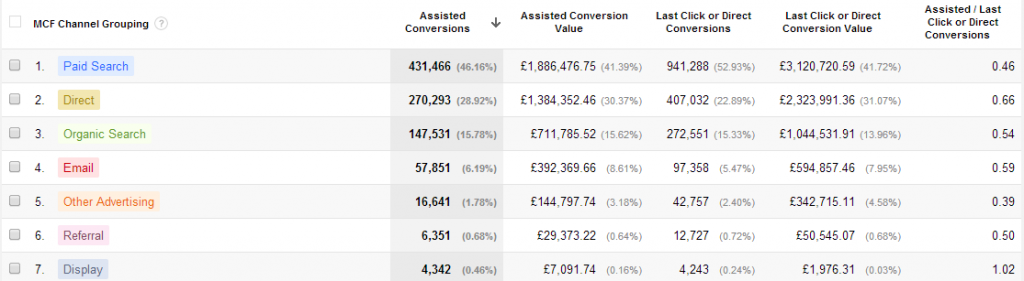
Assisted Conversion Data within Google Analytics
Summary
Overall, there are a variety of ways you can use the features within Google Analytics to calculate a true return on your marketing spend. If you aren’t tracking your marketing activities, then quite simply you are spending aimlessly and are likely to be spending money without generating a return.
The key message to take away is that it is essential to be tracking all of your marketing activities to be able to make smarter data driven business decisions. Focus on marketing activities that are generating a return for your business and drop the areas that aren’t contributing.
Once you fully understand how your marketing activities are contributing towards increased enquiries and increased sales for your business this will transform the way you invest in marketing activities. All of this data allows you to calculate a true return on all of your marketing activities.
by Michael Cropper | Jun 3, 2014 | Social Media, Tracking |
Ok, we’ve all been there, jumped on social media channels for 5 minutes then looked at the clock and wondered where the last hour went. What we’re going to talk about in this blog post is about the importance of UTM tracking parameters and how they can be used to accurately track social media activities.

What are UTM Tracking Parameters?
Unless you are quite a savvy digital marketer you may not have come across UTM tracking parameters previously, so before we look at how they link in with social media we will run through a short history and technical lesson. UTM stands for Urchin Tracking Monitor. Urchin was the predecessor to what is now known as Google Analytics which we all know and love.
One of the core pieces of technology underlying both Urchin, and now Google Analytics, is the ability to clearly track information about where a website visitor came from when they landed on your website. This core functionality was extended to allow business, brands and marketing managers to customise this information as they please. What all of this means is that UTM tracking parameters allow traffic to your website to be tracked accurately.
The UTM tracking parameters are the additional bits of information that you may have seen in website addresses as can be seen in the example below;
www.contradodigital.com?utm_source=www.bbc.co.uk&utm_medium=referral&utm_campaign=cool-tech-review
What you will see in the website address above is three additional pieces of information, the UTM tracking parameters;
- utm_source: i.e. where did this user come from
- utm_medium: i.e. what type of traffic is this – direct, referral, social, organic or paid
- utm_campaign: i.e. was this from a specific marketing campaign that you ran
In addition to the required parameters above, you can also further customise the information by adding additional information such as;
- utm_term: i.e. if this was from a paid advertising campaign where you bid on specific keywords, such as with Google AdWords
- utm_content: i.e. if you wanted to test different Ad Variations for your paid advertising campaigns, you can track this back with this parameter
Ok, so you may be wondering what this has to do with social media. Before we go onto that, just a bit more important technical background information that you need to understand before we look at how this links in with social.
How referral traffic is tracked within Google Analytics
By default, Google Analytics handles all of the magical UTM tracking parameters in the background (and much more) automatically if a URL doesn’t have anything specified. For example, if a user visits www.contradodigital.com without any UTM tracking parameters in the URL, then Google will see what information they have available about where this person came from and use this to feed into the correct buckets of information within Google Analytics automatically.
For example, if a user came from organic search, then Google knows this and that is why you see website traffic classed as ‘Organic’ and from ‘Google’ within Google Analytics. Likewise, if a user clicks on a link on an external website and lands on your website, then this would be classed as referral traffic within Google Analytics.
The reason why Google Analytics is able to understand this is due to the way web browsers work. When you browse the internet, web browsers pass basic information between websites such as the domain name where you came from.
For example, you can see a page we shared on our Twitter account recently;
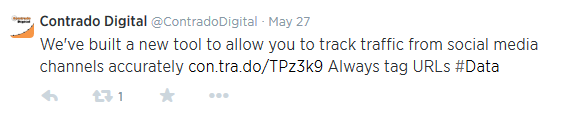
Webpage we shared on our Twitter account
The shortened website address con.tra.do/TPz3K9 is actually the following website address https://www.contradodigital.com/resources/social-media-tracking-tool/?utm_source=Twitter&utm_medium=Social&utm_campaign=Our-Social-Updates and as you will notice, this has included the UTM tracking parameters in the URL.
This isn’t what I want to talk about here though. Hidden away in the browser when a user actually clicks on this link is additional information within the HTTP Header which contains information for the website where the user is going to, i.e. in this example our website. Below is a screenshot of the HTTP Header information when a user clicks on the link;
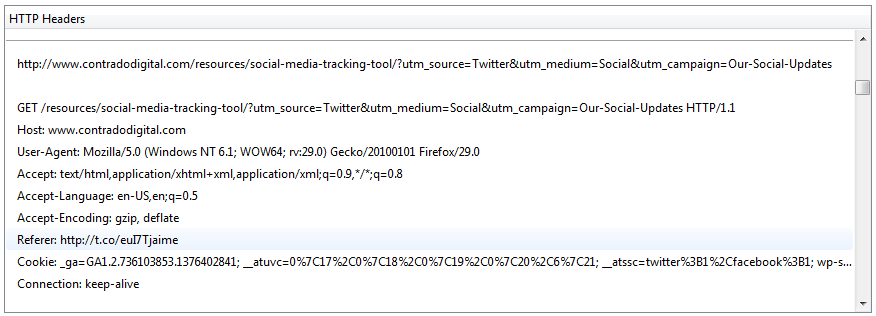
HTTP Header Referer Information Example
What you will notice in the highlighted line is the Referer information. Yes, you will notice that is actually spelt incorrectly and there is a rather interesting story behind this if you are interested and wondering why this is still widely used.
The referrer information is telling the website that you are landing on the full website address where the user came from. So in this case, this is http://t.co/euI7Tjaime which is the automatically shortened URL that Twitter now uses.
What this means is that within your Google Analytics account, if you didn’t use UTM tracking parameters, then the traffic would be listed as from t.co, opposed to twitter.com. This is due to the automatic shortened URL that Twitter uses.
You may be wondering why this is a problem. Traffic from twitter is coming from t.co, which we know to be Twitter. So why is this a problem for us? Well, glad you asked.
Optional Referrer Information
The reason why this is a problem is that the referrer header information is optional, meaning that it may not always be present depending on where and what ‘thing’ the user came from. This generally isn’t too much of a problem for modern browsers as they do support this by default. The problem lies with the range of technologies people are using to access information on the internet.
For example, 80% of Twitter users in the UK access the service from a mobile phone. This is huge. A large of these people will be using native mobile applications on their devices, opposed to visiting the www.twitter.com website to use the service.
What this means is that the referrer header information often isn’t passed along when a user clicks on a link. So when a user is flicking through their Twitter feed over coffee in the morning and they see a link to some amazing content you have on your website, then this traffic will be potentially be classed as direct traffic within Google Analytics. Wait. What? This isn’t right. This is the key point to take away from the blog post.
Direct traffic within Google Analytics isn’t people who typed in www.your-website.com into their browser. No. Direct traffic is actually Google’s way of saying ‘we have no idea where this traffic came from’.
This may be difficult to grasp just reading through this quite technical blog post, so let’s illustrate this for clarify. We have been focusing on Twitter throughout this blog post, although this isn’t just Twitter where this problem lies. This is a large scale tracking problem that can only be solved with using correct UTM tracking parameters on your URLs.
Missing Referrer Information
To illustrate the point above, I picked up my phone (Samsung Galaxy S4), opened the Facebook application that I have installed and navigated to the Contrado Digital Facebook page as can be seen below;
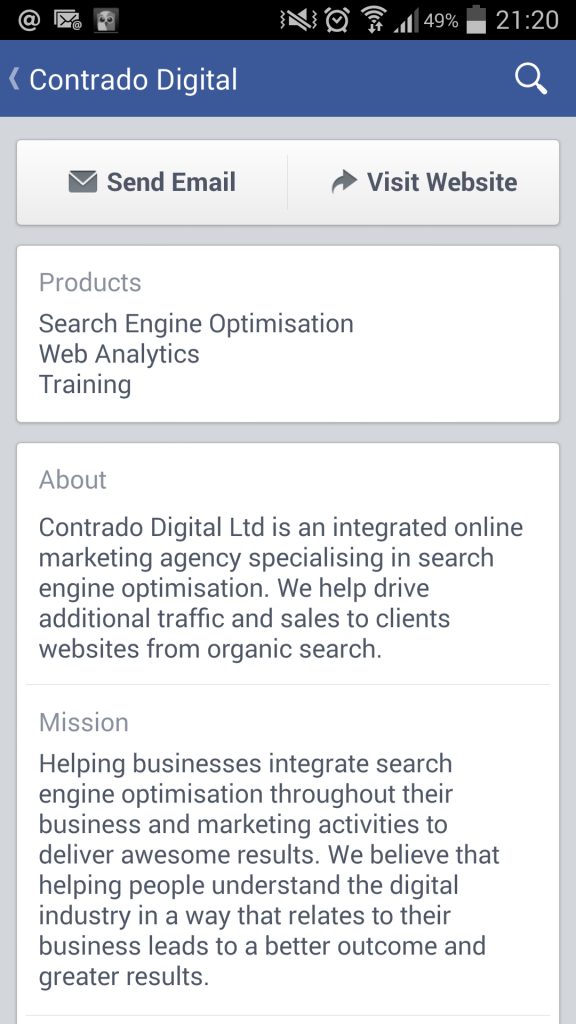
Contrado Digital Facebook page as viewed from a native mobile application on phone
I then clicked on the ‘Visit Website’ link. Now imagine this was a normal status update that you shared a link to your website, this is the same thing. Then I headed over to Google Analytics to view the Real Time Analytics report which shows who is on the website right now, and most importantly where they came from;
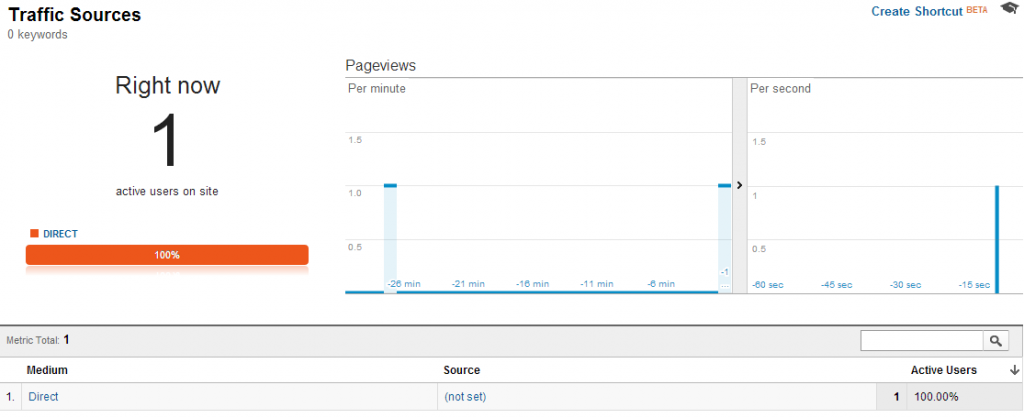
Google Analytics Real Time traffic report no referral data from Facebook native mobile application
What you will notice here is that the medium is set to ‘Direct’ and the source is ‘(not set)’. This isn’t good. This should be set to ‘Social’ and ‘Facebook’ respectively. What this means is that you will be receiving traffic from your social media channels, although you won’t know that it is from your social media channels if you don’t tag your URLs up with UTM tracking parameters correctly.
If you are spending a reasonable amount of time implementing your social media strategy, then you want to know that it is delivering results. I repeated the same process, although on our Twitter account and this traffic is actually coming through correctly from the mobile application that I am using as can be seen below;
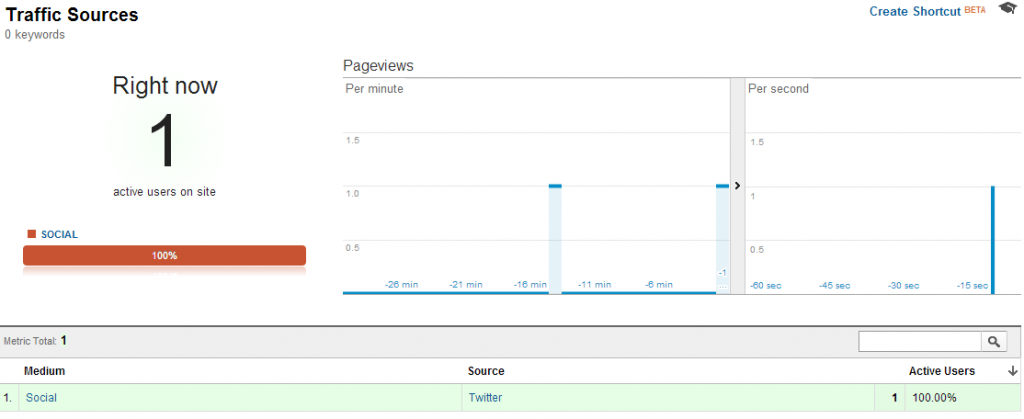
Google Analytics Real Time traffic report shows referral data from Twitter native mobile application
What this does highlight is the inherent discrepancy between different native mobile applications and that some will and some won’t pass on the referrer header information for the website to pick up on. If I was to repeat this experiment using a different mobile application that was pulling in Tweets or social media updates, then the response will likely be different again. Likewise, if I was to repeat the experiment on an Apple iPhone then again the results would likely differ.
The Solution
What you will hopefully have picked up on throughout this blog post is that unless you are using UTM tracking parameters on all URLs that you share on social media channels then you will not be getting a full picture about how your social media marketing efforts are performing.
Thankfully, you’ll be glad to know that there is a simple and effective solution. That is to use our Social Media Tracking Tool which will automatically add on the relevant UTM tracking parameters for the main social media channels you will be using.
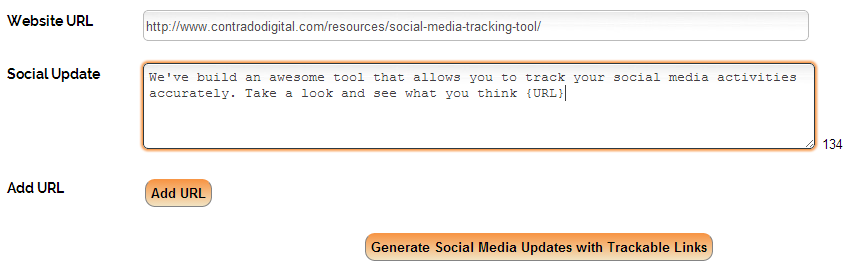
Social Media Tracking Tool
What this means is that when you share correctly tagged up URLs on your social media channels, you will be able to see within Google Analytics exactly where the user has come from. I.e. Twitter, Facebook, Google+, LinkedIn or Pinterest. No longer will you have to guess where traffic is coming from. Tag your URLs and track the data accurately.
While UTM tracking parameters are very simple in their nature, the underlying technology behind them can get quite technical. If you have any questions or comments on the above then leave a comment below.
Have fun tracking all of your social media updates accurately from now on!
by Michael Cropper | Feb 14, 2012 | Digital Marketing, Digital Strategy, Tracking |
It is extremely important to help your customers find the information they need to make an informed purchasing decision. Often I see websites who are extremely focused on pushing customers down the standard conversion funnel that has been set up within an analytics package.
Whilst this is a nice (and essential) thing to have which allows you tobenchmark different time periods, it is also important that the majority of people will never run through your conversion funnel step by step in the way that you would like.
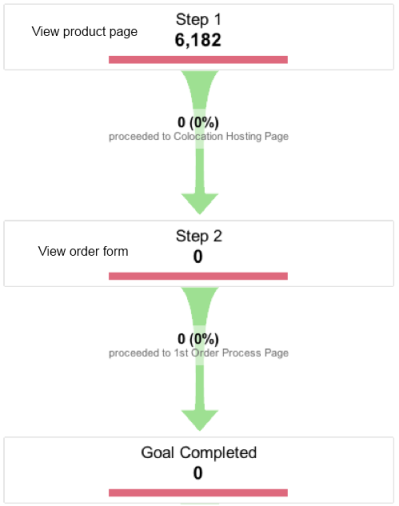
The general approach by many websites is to push people down the standard conversion funnel to increase the amount of people who ultimately buy. Often this includes removing any ‘distracting’ areas on the pages so that a customers focus is purely on making the final purchase.
I tend to see this in a different light since most customer journeys aren’t quite as straight forward as that and can often look similar to the image below.
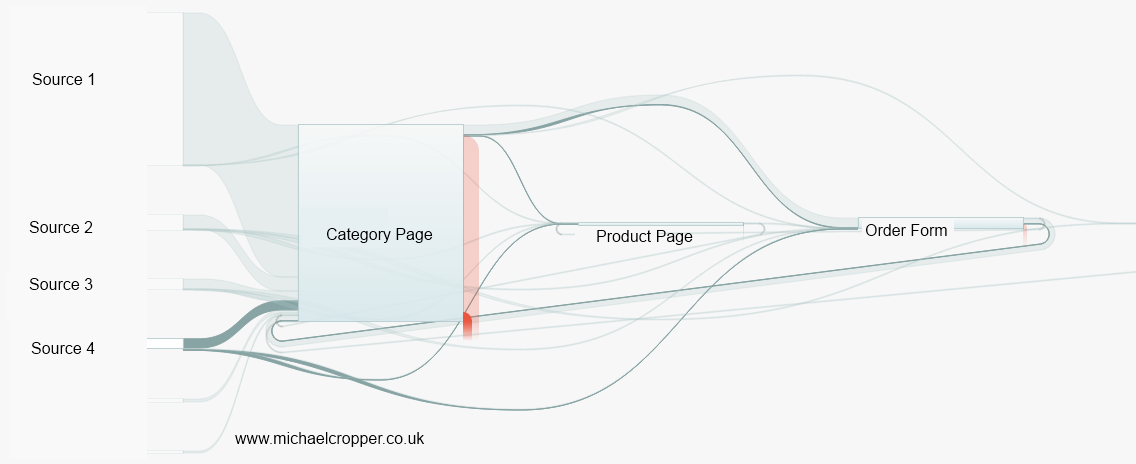
Whereby a customer is flicking backwards and forwards between different pages whilst trying to double check things or look for moreconfirmation that they are doing the right thing by purchasing your product.
So how can you get more people convert without forcing them down the standard sales funnel? Simple really, help them find the information they need and overcome their fears of purchasing.
Put yourself in the customers shoes and understand what they really need when purchasing a product. Also understand where they are in the greater purchasing funnel, are they just in the research stage of their purchase or are they ready to purchase immediately?
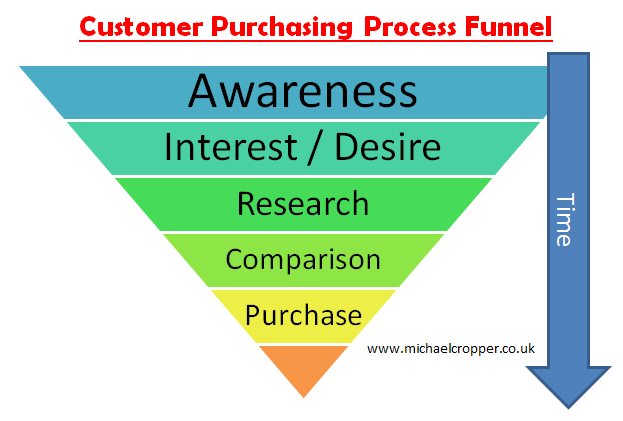
An interesting quote from Google recently was that customers who book a hotel room check, on average, 15 other travel websites prior to making a booking. 15 other websites! Try tracking that in a normal conversion funnel. Another quote was that 70% of people who book a hotel view a map of where the hotel is located prior to booking.
When trying to increase conversion the question should be asked, “Why does someone go to 15 other websites before booking? What information is missing from our website that a customer feels they have to go elsewhere to find?” When you can answer these questions and incorporate the missing content on your website I can guarantee that your conversion will increase.
If you have great content that is not available on competitor websites then a customer is going to perceive you as the more knowledgeable brand who will provide a better service. This is going to make people want to order with you.
Summary
Stop pushing people down your standard conversion funnel. Instead start to create some great content which answers customers queries. When customers see how amazing and detailed you are at providing the answers they need then conversion will increase by default. Why would a customer buy a product from someone else who doesn’t have a great website/detailed information if the cost of the product is the same?
Yes it is important to track everything and I am not saying not to do that, but understand that the buying process does not happen by someone visiting page 1, then page 2 then purchasing. The buying process for any product is complex and you need to be offering information every step along the way.
Purchasing is a multitude of different browsers, multiple tabs, multiple devices, various research on your site and off your site, then coming to an informed decision that you are the best option for them to purchase from you. Give customers what they need at every step of the process and they will buy.
by Michael Cropper | Sep 14, 2011 | Data and Analytics, SEO, Social Media, Technical, Tracking |

With the recent announcement from Bit.ly stating that their Pro version is now the normal version, this means that it is now possible to get your own custom short URL. But how though?
Step 1 – Register a nice short domain name
A good place to do this is 101Domain.com as you can get a nice view of all top level domains available, with the added bonus that they are very reasonably priced too. For mine I chose “mic.cx”. When looking on 101Domain.com you will notice they offer some great advice on the restrictions certain domains have, such as where the hosting or name servers have to be based so keep an eye on this when purchasing an odd top level domain.
Step 2 – Set up the DNS A record
When you log in to your registrar (the person you bought the domain from) there will be some settings somewhere that allow you to change the DNS records (not to be confused with the Name Servers). Here is an example of what this will look like
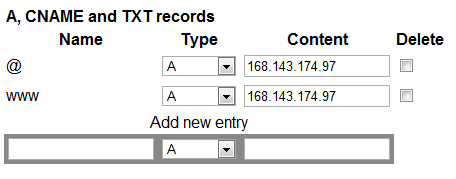
When you see this, change the IP address which is currently in there (may be worth making a note of this in case you mess up the first time like I did!) to the IP address “168.143.174.97” which is for Bit.ly. Other URL shortening services that offer this will have a different IP to enter, so check on their FAQ’s.
The “@” above, strangely, has no relation to email. It is referring to your domain in its purest form with no sub-domain. So for example that would mean mine is “http://mic.cx”
The “www” is referring to the URL “http://www.mic.cx” – but since Bit.ly doesn’t use this, then there is no real need to put this in – although I have done anyway for good luck.
Be aware that once you have updated the DNS settings this can take around 24-48 hrs to propagate the internet so be patient!
Step 3 – Add Custom Short Domain to Bit.ly
The next step is to go to Bit.ly (i’m assuming you already have an account at this point – if not sign up!) and click on the “settings” link from the drop down where your username is. Then add in your new URL into the box provided and go to the next step.
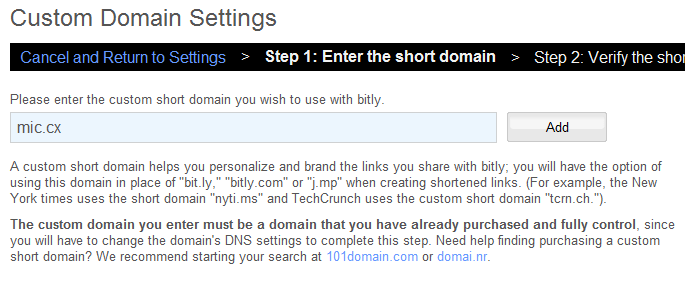
Step 4 – Verify Your New Domain
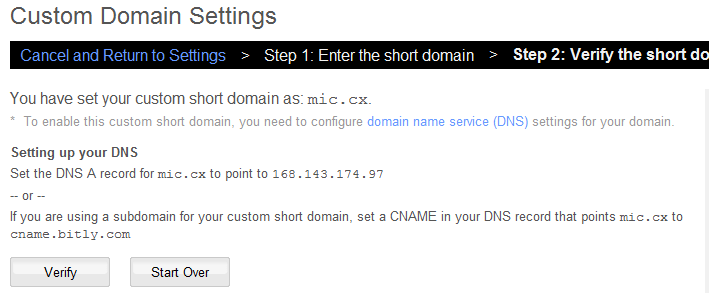
Step 5 – Success!
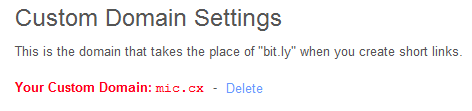
by Michael Cropper | Sep 14, 2011 | Data and Analytics, SEO, Tracking |
Different custom URL shorteners behave differently and can either help or hinder SEO so I have put this guide together for reference. I will be looking at both HootSuite and Bit.ly in this article to show how the different options behave.
HootSuite & Ow.ly
HootSuite has 4 different options when shortening URLs with their service. Each of the shorteners behave slightly differently, all have a use, but the only one that passes any SEO benefit is the one that 301 redirects the user to the page on your site.
Ow.ly
This URL shortener will automatically 301 redirect visitors to your website and passes all of the SEO benefit to your site which is what we all want.
Example: http://ow.ly/5Fjta
Owl.li
This URL shortener will 302 redirect visitors to your site although with it being a 302 redirect then there is no SEO benefit passed through this link. This may be a good option when linking out to websites other than your own if you don’t want to be seen as endorsing them in the eyes of Google.
Example: http://owl.li/5Fjwl
Hl.ly & Ht.li
Both of the URL shorteners above actually display the content of the page on your site, but on their URL which is no good for SEO. This has been implemented via an iFrame, which Google find difficult to index correctly. This page does have it’s benefits though, mainly being that these pages include lots of social sharing buttons at the top of the page. So even though the pages do not pass any direct SEO benefit, they could still be beneficial if they result in more people sharing the pages with their friends. Although personally, it is not my choice.
Example: http://ht.ly/5Fjxk and http://htl.li/5FjyV
Bit.ly
Now looking at how Bit.ly shortens URLs, they also have several options which all 301 redirect and do not have the variety that HootSuite have.
I am a little confused as to why there are 3 different URLs that all behave in the same way, maybe it is due to the limitations of custom URL shoreners – The fact that you can only have a maximum number of possible short URLs using 6 alpha-numeric characters (which is into the millions mind!).
There are also lots of other URL shortening services out there which likely behave in similar ways and offer different methods of redirection, so it is just something to be aware of when pasting these short URLs around the internet. Make sure they are passing the benefit you require.
Goo.gl
tinyurl.com
is.gd
ow.ly
bit.ly