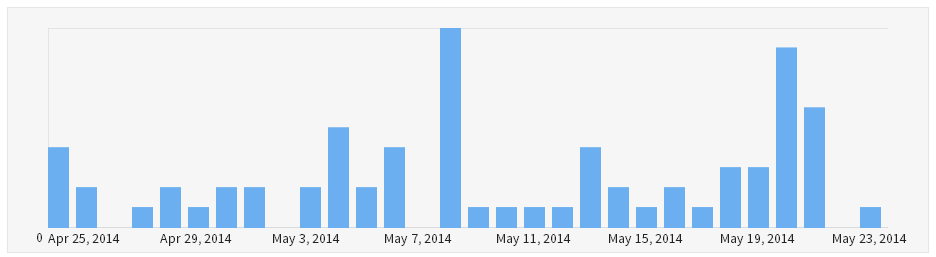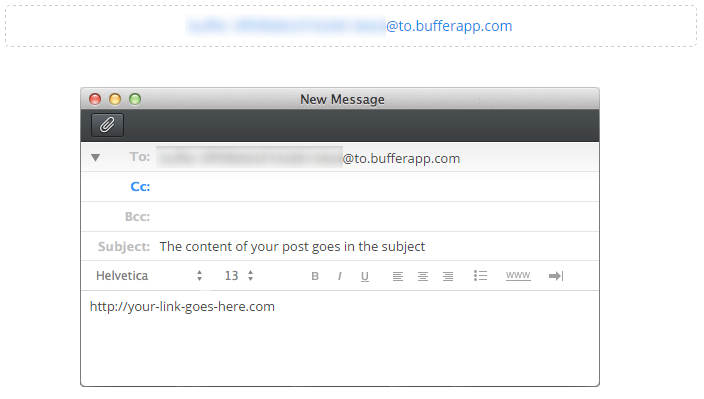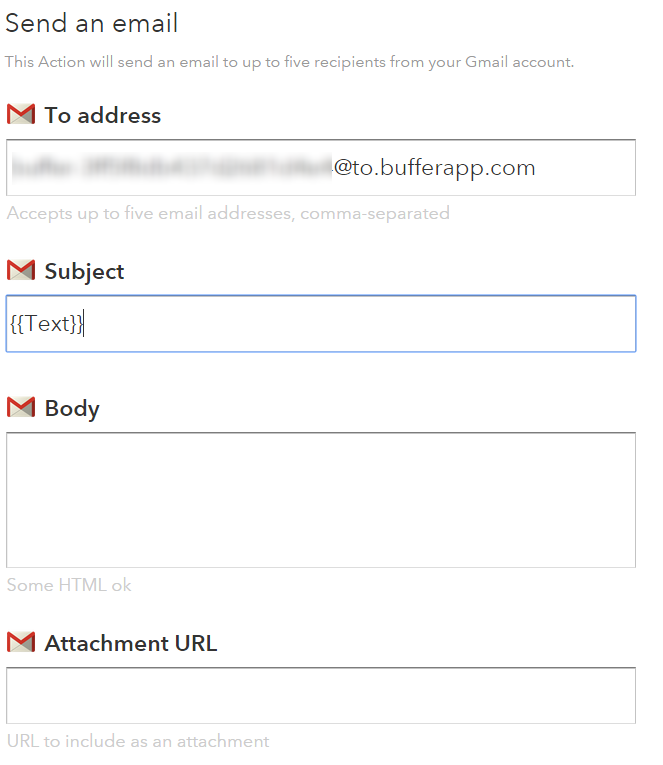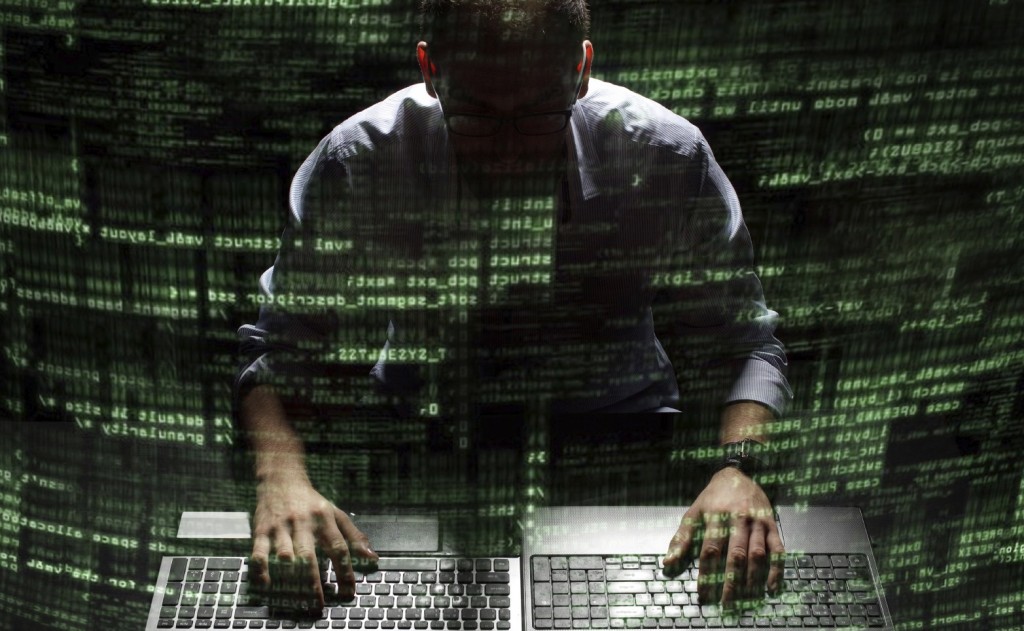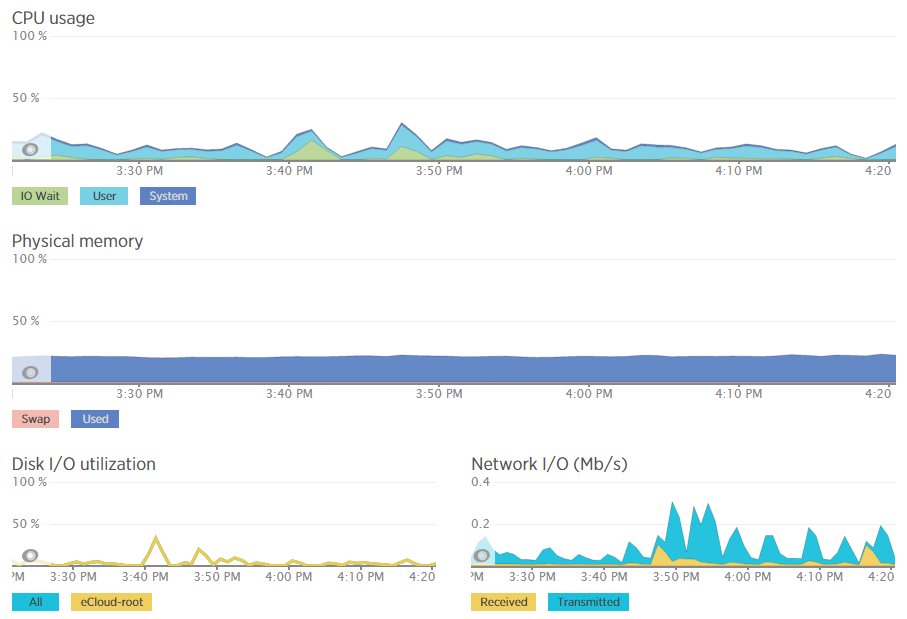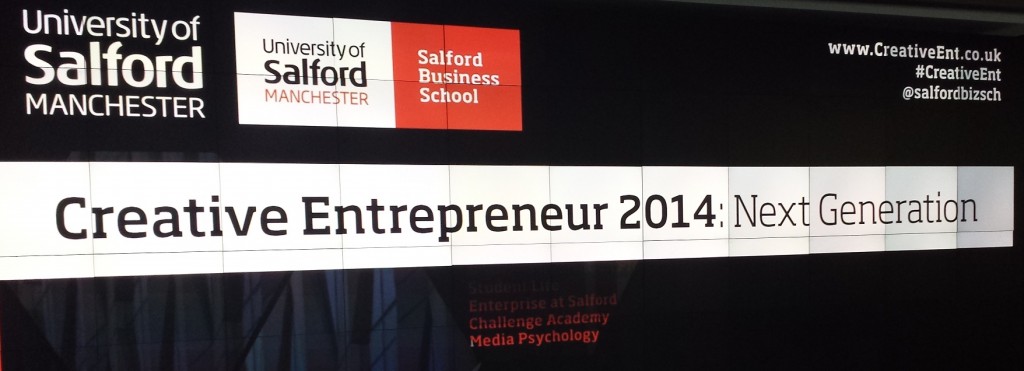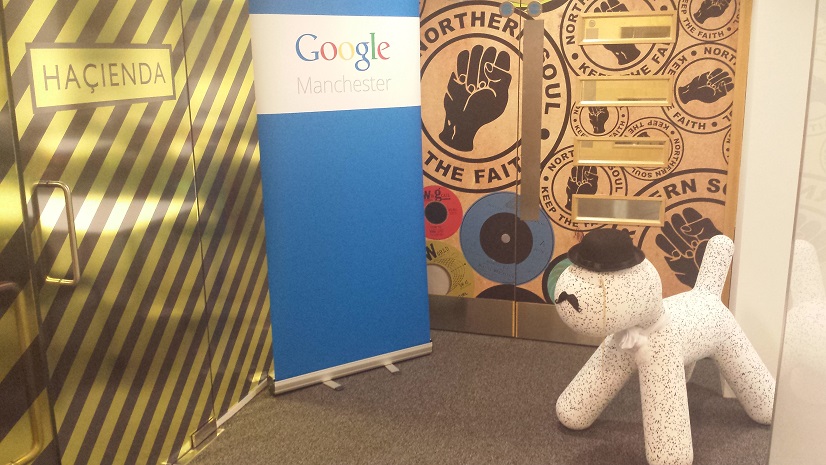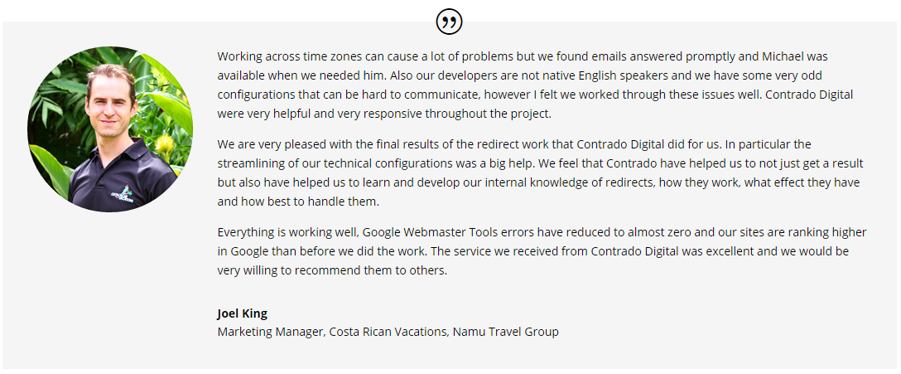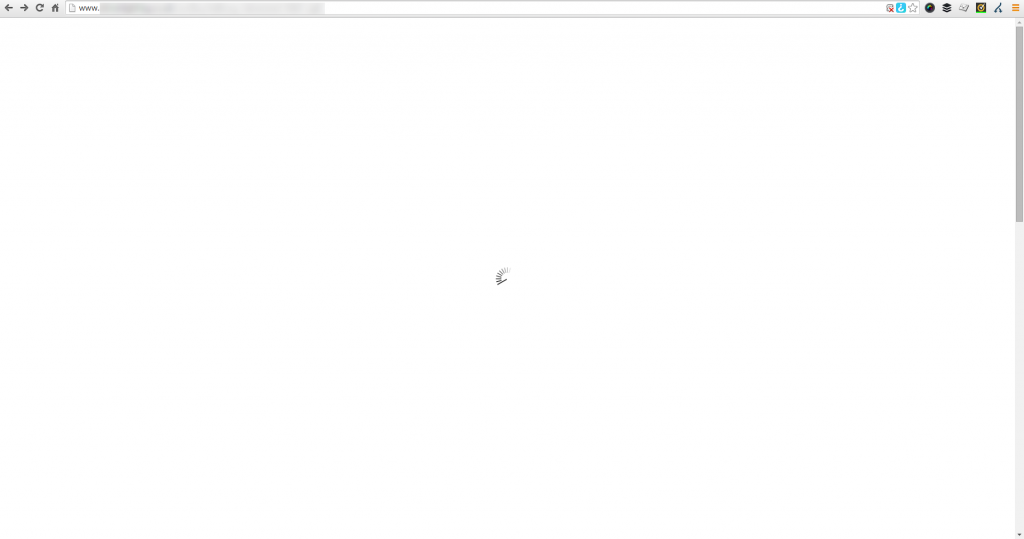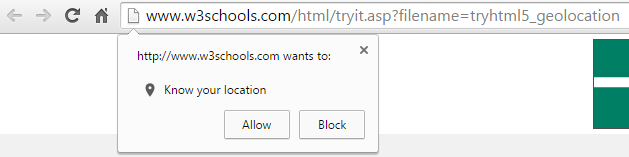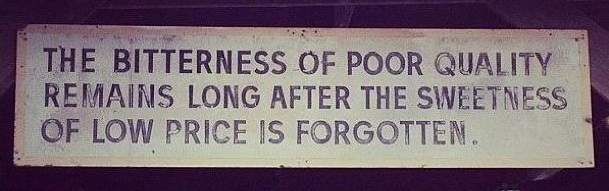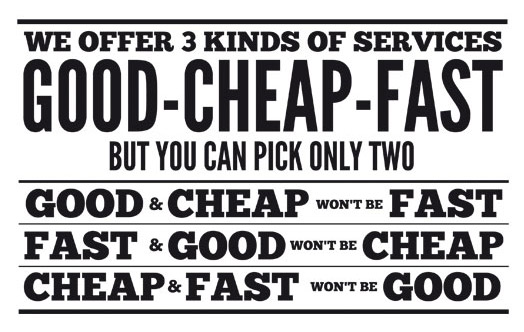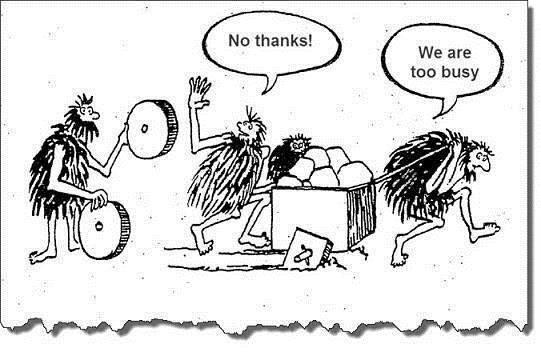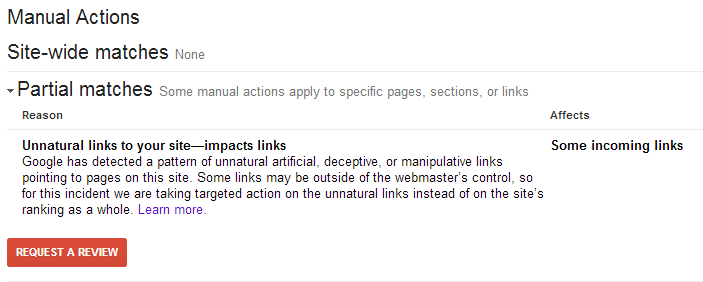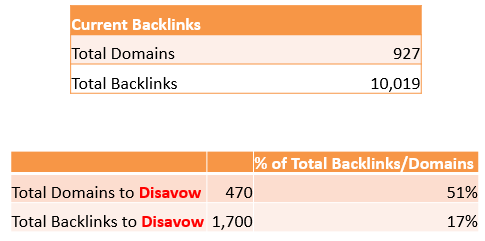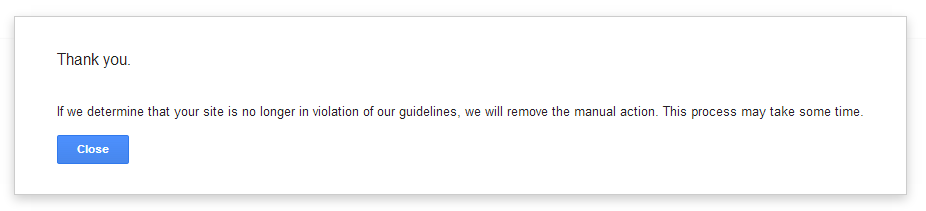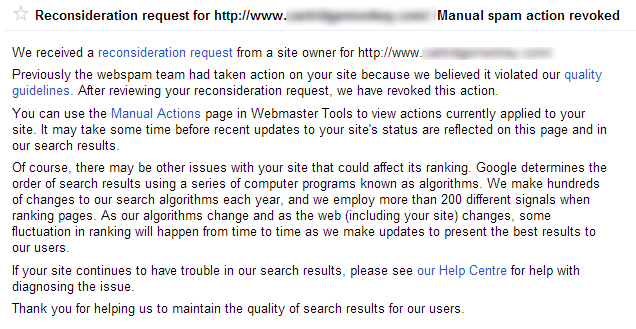by Michael Cropper | Oct 8, 2015 | Uncategorized @en-us |
Many small to medium sized business are afraid of social media, are unsure what they should be doing on social media and spend an awful lot of time managing social media without any idea of what they are getting back from it. We’ve already covered how to monitor your social media activities and reviewed various tools to help you manage social media effectively. Now it’s time to take this one huge step further to automate virtually 99% of your social media accounts using technology.
If you’re a business owner or aren’t that tech-savvy then some of this may be a bit over your head, so get in touch and we can look to set up the same process for you with ease and show you how to use this system. The investment in this setup using free technologies will pay for itself within a matter of weeks within your business in time saved, allowing you to spend time improving other systems and processes to become more profitable.
Before people start jumping on the bandwagon about how social media should be personal, you should spend time crafting messages and treating every account differently etc. Bear with me. The reality for many businesses is that they quite simply don’t have time to be doing the work that large brands do as large brands have teams of people managing their social media activities in the background. The reality for the majority of small to medium sized businesses is that this is left to either a single marketing manager, a junior member of the marketing team or even the managing director to manage. For all of these people, social media management is not at the top of their priority list and is an area which can be made extremely efficient with technology and automation without compromising on the quality. On the other hand, if you feel that your business needs someone to be doing everything manually, then good on you, you’re probably wasting a lot of time as this is the equivalent of still using a dustpan and brush when you could just use a Dyson or a Roomba.
Now, on to the good stuff. Personally we use a whole host of technologies, automation techniques and manual interactions to manage our social media channels which works for us. Every business is different, so take what you will from this and if this could work for you, then great, you’ll be saving hours or time per week through the use of smart technologies.
The Manual Process
Before we jump into the automation, let’s just look at the common ways people identify content to share on social media channels. They are likely subscribed to either a daily, weekly or monthly newsletter from a variety of industry magazines and websites or they use a well-crafted set of followers on social media to manage their news feed effectively. We use a mixture of both, with the main @ContradoDigital Twitter account following relevant digital accounts that share some awesome news about the world of digital. As always, not everything is relevant for what our audience wants, so we need to filter out this so that the content that is shared is highly relevant to our audience who is interested in technology, innovation, digital marketing, security and general digital news.
Based on this, we review the content that is being published around the web and any content that is relevant we also share on our social channels, both company channels and my personal channels for Twitter, LinkedIn, Facebook and Google+. We already have technology in place to automate the majority of the social media management process which saves an enormous amount of time already but we wanted to go further and really push the boundaries of what is possible.
We use Buffer to add social media updates to our queue of scheduled posts to be posted out to all social media channels along with Bitly to track the engagement from our followers to understand what content they like to read about. The last piece of the puzzle is how to automate adding content to Buffer with ease. Traditionally we would either favourite a news story on Twitter or open that news story in the browser then use the Buffer Google Chrome plugin or Buffer App on mobile to add this to the queue. While not particularly difficult to do, adding a new story to the queue could take up to 2 minutes by the time the pages have loaded and everything has been completed. 2 minutes, multiplied by 6 posts per channel per day, multiplied by 20 days per month equates to around 4 hrs per month spending time adding content to social media channels for our audience. I’d guess that this is already significantly less than what you spend managing social media channels, but we wanted to go one step further and significantly reduce this to only 60 seconds per day.
What if there was a better way…
Introducing Automation using IFTTT
If you haven’t come across If This Then That (IFTTT) before, then quite simply this piece of free technology is designed to automate almost anything you can imagine that you are doing manually. The service links together web based technologies through the use of Application Programming Interfaces (APIs) which can be simplified as systems talking to other systems.
All modern and scalable web platforms have some kind of open API built in with them as they understand how this key functionality automates the work and grows their business. It is this what we’re plugging into to join the dots and save 4 hrs per month.
The logic behind the automation is as follows;
- When a Tweet is Favorited on Twitter
- Send this to Buffer to be automatically posted out to our followers who are interested in this content
There is a little more behind the scenes which we’ll talk through in a minute, but that is the gist of the setup.
The Process for Automating 99% of Social Media Management
So let’s just jump right into how to get this set up. Once set up, you will be saving hours of time per week managing your social media activities. Most businesses spend an hr or two per day managing social media activities. We spend 60 seconds per day as we’ve implemented the right technology to become more efficient.
Bitly
Set up a Bitly.com account if you don’t have one already. This is going to track how many people are clicking on the links that you are sharing on social media on a daily, weekly and monthly basis. Allowing you to improve performance of your social media activities over time.
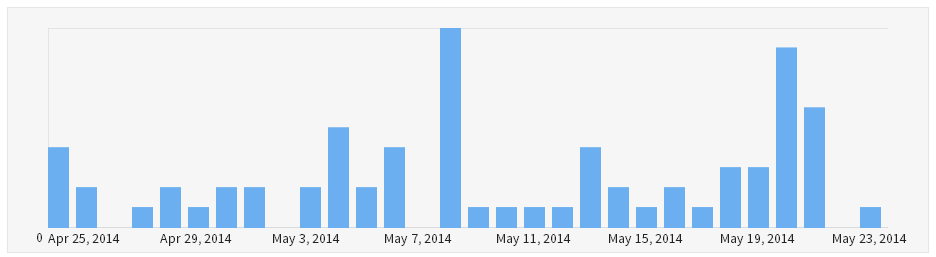
Buffer
Set up a Buffer.com account if you don’t have one already. This is going to automate all of your social media posts by adding everything to a pre-scheduled queue. Allowing you to simply add a post to Buffer which will then be automatically posted to your default social media profiles that you can configure to send out an update at a set time of day/week as you choose.

Make sure you link your Buffer account with Bitly in the settings to track link clicking statistics through Bitly as we find this provides a bit more insight than Buffer. You also need to set your default social media profiles up. So if you have multiple social media profiles to manage, then set which are your default ones that you want to send updates to as these will be used with this automation setup.
Buffer has the ability to email updates to Buffer which will be automatically added to your queue which is what we’re going to be using to automate things. Find your Buffer Secret Email Address within your account settings;
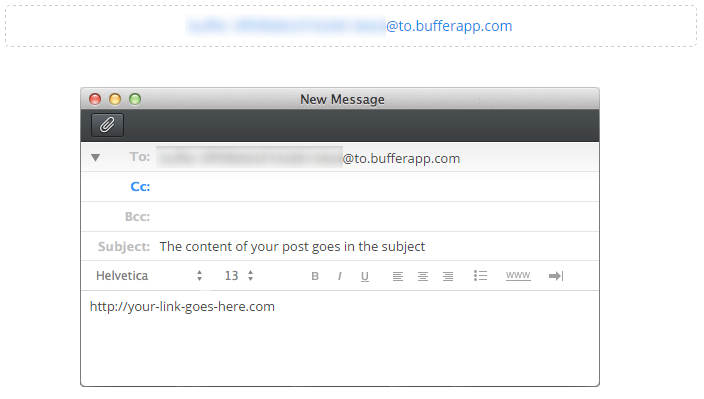
Now comes the clever part, using IFTTT.
IFTTT
Set up an IFTTT account if you don’t already have one. A component of IFTTT is that you create a Recipe which has Ingredients. Using this setup, you are essentially triggering an action to happen when something else happens beforehand.
In this example, we want to send an email to Buffer from Gmail when we Favourite a new Tweet on the @ContradoDigital Twitter account.

To do this, click on the “Create Recipe” button which will guide you through the process. As part of this process, IFTTT will connect with your Twitter account and your Gmail account. All fairly straight forward here. The part that you need to configure properly is what to contain in the email as there are specific shortcodes called Ingredients which need to be included so the correct information is sent over to Buffer to add everything to the right areas. Here you enter in your Buffer Secret Email Address from earlier along with the shortcode {{TEXT}} which will pull in the text from the Tweet you have just favorited and send this to buffer to use in the update;
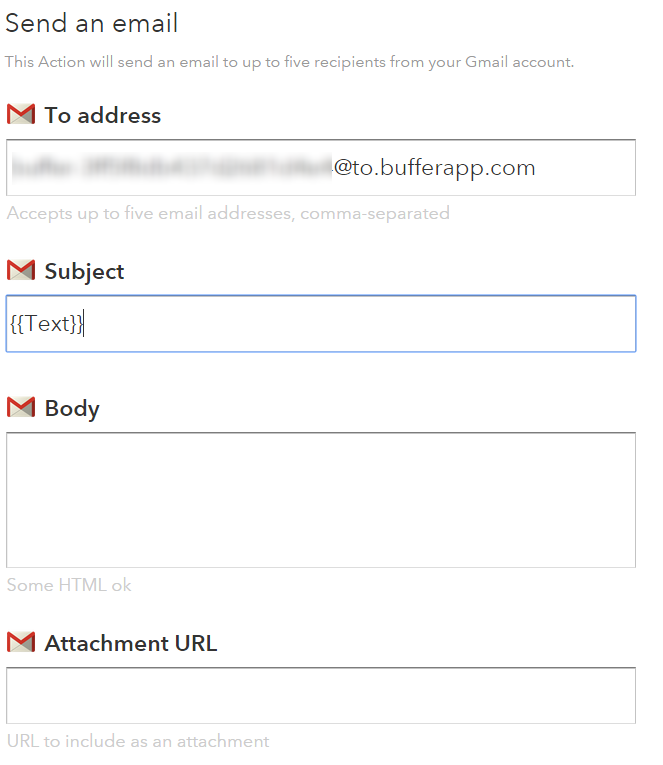
Once you’ve done this, it’s simple. Save the Recipe and start adding Tweets to your Favourites. IFTTT runs every 15 minutes or so, fully automated, so when it detects a new Tweet that you have starred then it will automatically post this out to Buffer.
All in all, meaning that we spend an average of 60 seconds per day managing our social media accounts, saving hours per month, allowing us to focus on more productive areas working with clients to implement similar technologies within their businesses to save them time and money.
If you’d like to make your social media accounts extremely efficient like we have and all of this has gone a bit over your head, then get in touch and we can look to set up the same process for you with ease. The investment in this setup using free technologies will pay for itself within a matter of weeks within your business, allowing you to spend time improving other systems and processes to become more profitable.
by Michael Cropper | Oct 8, 2015 | Uncategorized @en-us |
Many small to medium sized business are afraid of social media, are unsure what they should be doing on social media and spend an awful lot of time managing social media without any idea of what they are getting back from it. We’ve already covered how to monitor your social media activities and reviewed various tools to help you manage social media effectively. Now it’s time to take this one huge step further to automate virtually 99% of your social media accounts using technology.
If you’re a business owner or aren’t that tech-savvy then some of this may be a bit over your head, so get in touch and we can look to set up the same process for you with ease and show you how to use this system. The investment in this setup using free technologies will pay for itself within a matter of weeks within your business in time saved, allowing you to spend time improving other systems and processes to become more profitable.
Before people start jumping on the bandwagon about how social media should be personal, you should spend time crafting messages and treating every account differently etc. Bear with me. The reality for many businesses is that they quite simply don’t have time to be doing the work that large brands do as large brands have teams of people managing their social media activities in the background. The reality for the majority of small to medium sized businesses is that this is left to either a single marketing manager, a junior member of the marketing team or even the managing director to manage. For all of these people, social media management is not at the top of their priority list and is an area which can be made extremely efficient with technology and automation without compromising on the quality. On the other hand, if you feel that your business needs someone to be doing everything manually, then good on you, you’re probably wasting a lot of time as this is the equivalent of still using a dustpan and brush when you could just use a Dyson or a Roomba.
Now, on to the good stuff. Personally we use a whole host of technologies, automation techniques and manual interactions to manage our social media channels which works for us. Every business is different, so take what you will from this and if this could work for you, then great, you’ll be saving hours or time per week through the use of smart technologies.
The Manual Process
Before we jump into the automation, let’s just look at the common ways people identify content to share on social media channels. They are likely subscribed to either a daily, weekly or monthly newsletter from a variety of industry magazines and websites or they use a well-crafted set of followers on social media to manage their news feed effectively. We use a mixture of both, with the main @ContradoDigital Twitter account following relevant digital accounts that share some awesome news about the world of digital. As always, not everything is relevant for what our audience wants, so we need to filter out this so that the content that is shared is highly relevant to our audience who is interested in technology, innovation, digital marketing, security and general digital news.
Based on this, we review the content that is being published around the web and any content that is relevant we also share on our social channels, both company channels and my personal channels for Twitter, LinkedIn, Facebook and Google+. We already have technology in place to automate the majority of the social media management process which saves an enormous amount of time already but we wanted to go further and really push the boundaries of what is possible.
We use Buffer to add social media updates to our queue of scheduled posts to be posted out to all social media channels along with Bitly to track the engagement from our followers to understand what content they like to read about. The last piece of the puzzle is how to automate adding content to Buffer with ease. Traditionally we would either favourite a news story on Twitter or open that news story in the browser then use the Buffer Google Chrome plugin or Buffer App on mobile to add this to the queue. While not particularly difficult to do, adding a new story to the queue could take up to 2 minutes by the time the pages have loaded and everything has been completed. 2 minutes, multiplied by 6 posts per channel per day, multiplied by 20 days per month equates to around 4 hrs per month spending time adding content to social media channels for our audience. I’d guess that this is already significantly less than what you spend managing social media channels, but we wanted to go one step further and significantly reduce this to only 60 seconds per day.
What if there was a better way…
Introducing Automation using IFTTT
If you haven’t come across If This Then That (IFTTT) before, then quite simply this piece of free technology is designed to automate almost anything you can imagine that you are doing manually. The service links together web based technologies through the use of Application Programming Interfaces (APIs) which can be simplified as systems talking to other systems.
All modern and scalable web platforms have some kind of open API built in with them as they understand how this key functionality automates the work and grows their business. It is this what we’re plugging into to join the dots and save 4 hrs per month.
The logic behind the automation is as follows;
- When a Tweet is Favorited on Twitter
- Send this to Buffer to be automatically posted out to our followers who are interested in this content
There is a little more behind the scenes which we’ll talk through in a minute, but that is the gist of the setup.
The Process for Automating 99% of Social Media Management
So let’s just jump right into how to get this set up. Once set up, you will be saving hours of time per week managing your social media activities. Most businesses spend an hr or two per day managing social media activities. We spend 60 seconds per day as we’ve implemented the right technology to become more efficient.
Bitly
Set up a Bitly.com account if you don’t have one already. This is going to track how many people are clicking on the links that you are sharing on social media on a daily, weekly and monthly basis. Allowing you to improve performance of your social media activities over time.
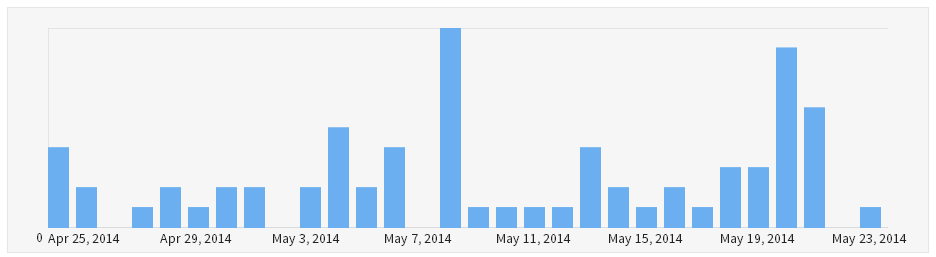
Buffer
Set up a Buffer.com account if you don’t have one already. This is going to automate all of your social media posts by adding everything to a pre-scheduled queue. Allowing you to simply add a post to Buffer which will then be automatically posted to your default social media profiles that you can configure to send out an update at a set time of day/week as you choose.

Make sure you link your Buffer account with Bitly in the settings to track link clicking statistics through Bitly as we find this provides a bit more insight than Buffer. You also need to set your default social media profiles up. So if you have multiple social media profiles to manage, then set which are your default ones that you want to send updates to as these will be used with this automation setup.
Buffer has the ability to email updates to Buffer which will be automatically added to your queue which is what we’re going to be using to automate things. Find your Buffer Secret Email Address within your account settings;
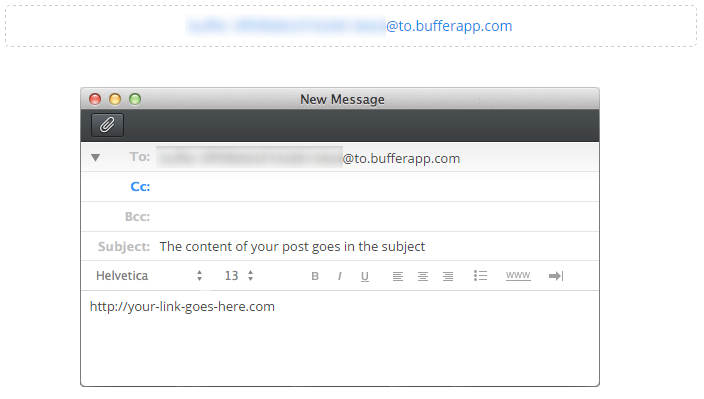
Now comes the clever part, using IFTTT.
IFTTT
Set up an IFTTT account if you don’t already have one. A component of IFTTT is that you create a Recipe which has Ingredients. Using this setup, you are essentially triggering an action to happen when something else happens beforehand.
In this example, we want to send an email to Buffer from Gmail when we Favourite a new Tweet on the @ContradoDigital Twitter account.

To do this, click on the “Create Recipe” button which will guide you through the process. As part of this process, IFTTT will connect with your Twitter account and your Gmail account. All fairly straight forward here. The part that you need to configure properly is what to contain in the email as there are specific shortcodes called Ingredients which need to be included so the correct information is sent over to Buffer to add everything to the right areas. Here you enter in your Buffer Secret Email Address from earlier along with the shortcode {{TEXT}} which will pull in the text from the Tweet you have just favorited and send this to buffer to use in the update;
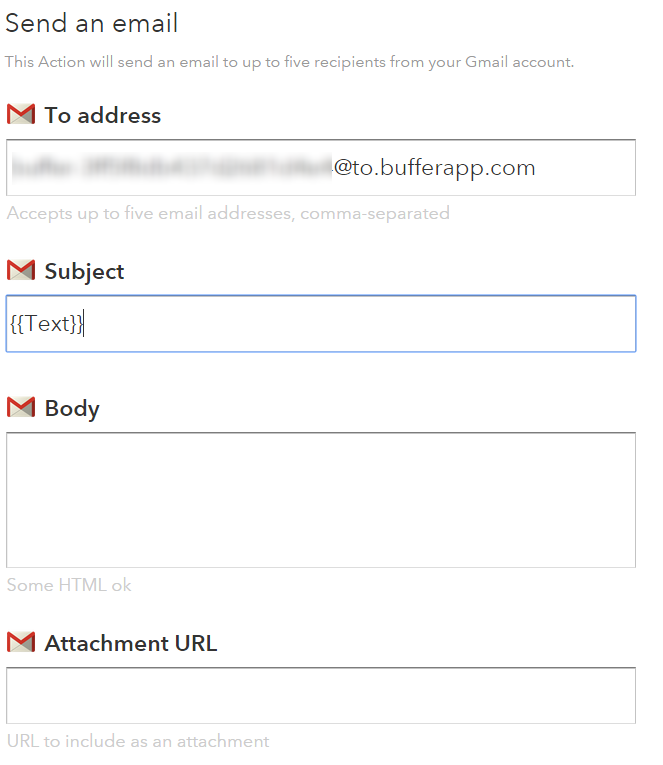
Once you’ve done this, it’s simple. Save the Recipe and start adding Tweets to your Favourites. IFTTT runs every 15 minutes or so, fully automated, so when it detects a new Tweet that you have starred then it will automatically post this out to Buffer.
All in all, meaning that we spend an average of 60 seconds per day managing our social media accounts, saving hours per month, allowing us to focus on more productive areas working with clients to implement similar technologies within their businesses to save them time and money.
If you’d like to make your social media accounts extremely efficient like we have and all of this has gone a bit over your head, then get in touch and we can look to set up the same process for you with ease. The investment in this setup using free technologies will pay for itself within a matter of weeks within your business, allowing you to spend time improving other systems and processes to become more profitable.
by Michael Cropper | Sep 21, 2015 | Uncategorized @en-us |
That’s right folks, it’s that time of year again, and we’ve reached the grand old age of 2!! Yay!

So at this special time of year, it’s always nice to look back at what we’ve achieved and where we are heading next.
Accomplishments
Below are some of our notable accomplishments in our 2nd year of business.
Expanded Resources

We’re committed to providing businesses with the right digital knowledge and expertise as they need it which is why we’ve significantly expanded our free Digital Resources to include guides on many of the topics that we often get asked about from businesses. If you haven’t had a look already, browse through our range of digital resources and particularly our Really Simply Guide series which explain things without the jargon;
- Block Referrer Spam in Google Analytics
- Digital Jargon Buster
- Digital Myth Buster
- Digital Pulse
- Cyber Security
- Really Simple Guide to Business Email Addresses
- Really Simple Guide to Digital Ownership
- Really Simple Guide to Search Engine Optimisation
- Really Simple Guide to Pay per Click Advertising
- Really Simple Guide to Blogging
- Really Simple Guide to Tracking Online Advertising
- Really Simple Guide to Payment Gateways
- Really Simple Guide to Email Marketing
Online Security
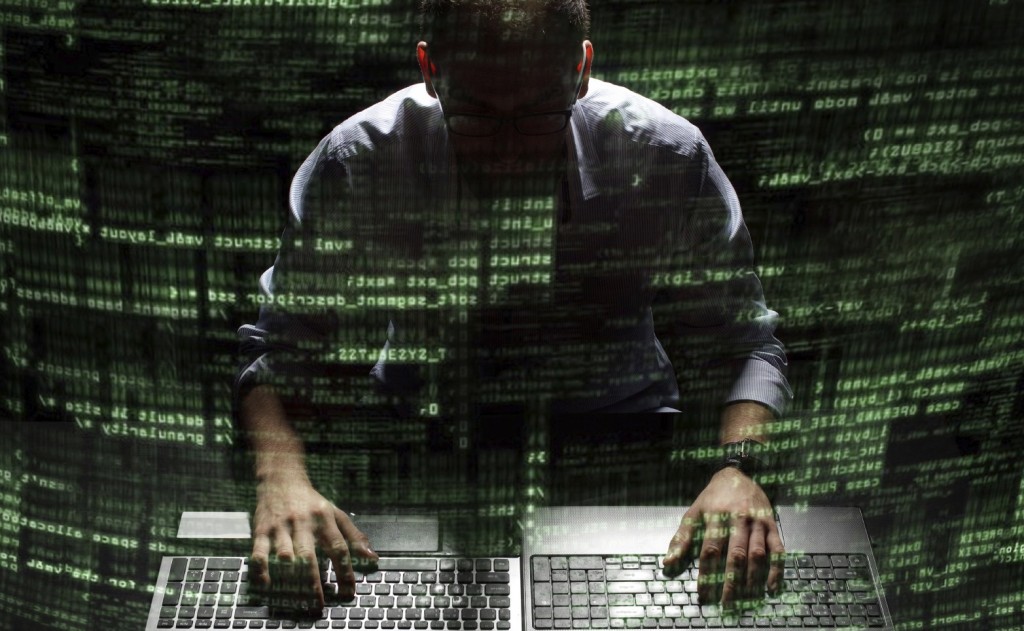
Online security is one of the greatest challenges to date which is why we’ve been sharing regular security related news to keep you and your businesses safe from cyber criminals. We’re on top of security so you can focus on running your business
Read through our online security resources and news and our write up of the Cyber Security Conference we attended.
We’ve Gone International

Taking the skills, knowledge and experience of Contrado Digital over to the USA. Digital channels make the world more accessible than ever before when you understand how to take advantage of these channels. Not only have we helped businesses in international markets, we’ve also gone international ourselves with a fully multi-lingual website allowing us to capture more online searchers in new markets.
Going beyond this we also provide specialised training with our Digital Passport to Export programme which has been designed specifically to look at how your business can grow internationally without the traditional costs involved.
We’ve Partnered with UKFast to Offer Industry Leading Web Hosting

Your website is more than just a few digital files sat on a web server, it is the front door to your business for the modern consumer. That’s why we’ve partnered with UKFast in Manchester to offer industry leading web hosting to businesses to ensure your website is running on the right technology that is suitable for your needs.
Beyond this we’ve invested heavily in industry leading web server resource monitoring technology allowing us to further solidify our web hosting offering for businesses with the confidence that we can significantly minimise the problems that often come with web hosting.
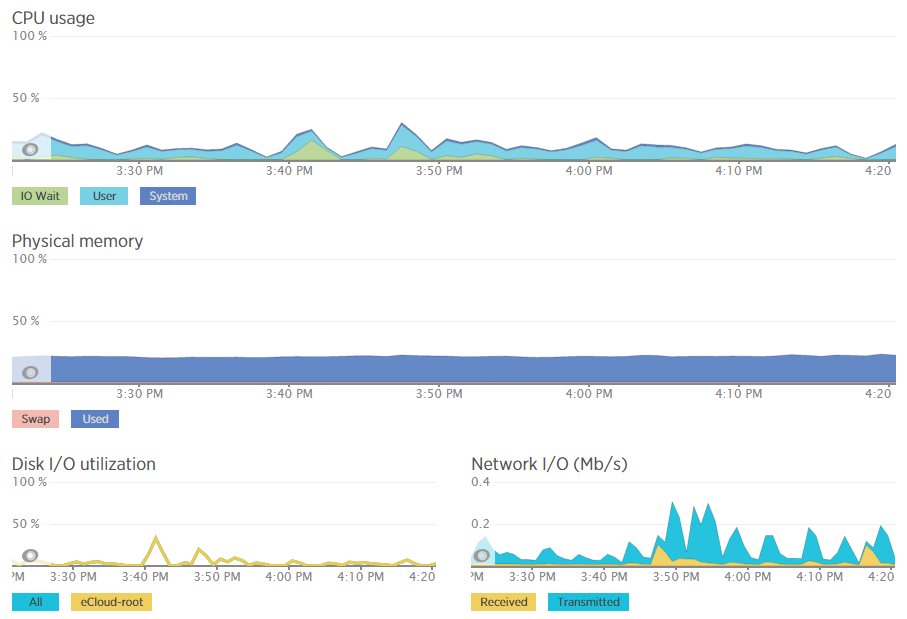
Industry Conferences and Events
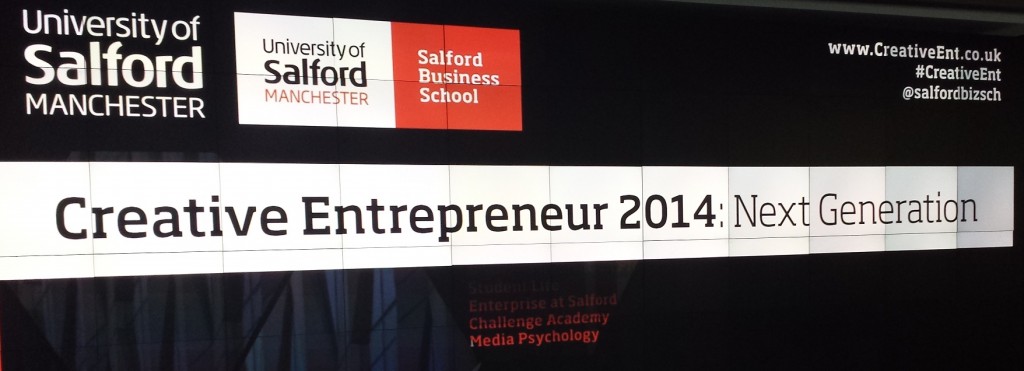
Being at the forefront of digital we often get asked to speak at industry conferences and events and this year was no different. Getting involved with Salford University’s Creative Entrepreneur event at MediaCityUK to talk to businesses about the Christmas retail period and how they can take advantage of this. In addition to running many workshops of our own we’ve also been involved with organising this year’s WordCamp Manchester 2015 conference to give something back to the WordPress community.
The Big £5k PPC Give Away
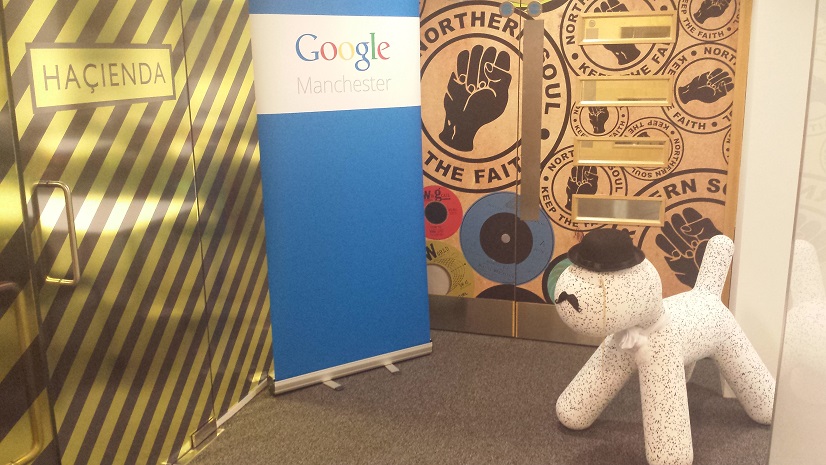
The Hacienda Lives at Google Manchester
As we’re working towards our Google Partnership status we were invited back to Google’s Manchester office for a top up course on the latest trends and techniques on Google AdWords. In addition to this, we regularly receive free Google AdWords vouchers which we give away to businesses of all sizes new to using Google AdWords. The Big £5k PPC Give Away campaign sparked a lot of interest alongside training events designed to help businesses set up their first campaign in no time.
We still have Google AdWords vouchers available, so if your business would like to take advantage of modern digital marketing, then we’ll be happy to provide a free Google AdWords voucher for you to use. Working with our dedicated Account Manager at Google, you can be sure to get the right advice that you need for your business to grow.
Google Invited us to London

As part of the Grow Local campaign, designed to get local businesses utilising Google AdWords to grow their business, Google invited us for a party in London to celebrate the achievements and the results from the campaign.
Thoughts and Discussions
Meeting regularly with business leaders, funded project partners and support agencies within the business community, we’ve been discussing some very interesting topics about how digital is shaping the world we live in. So we decided to start to write a few of these up to share our thoughts with everyone;
Rise in Problems
A bit of a downer, although worth mentioning as we’ve seen a rise in issues for businesses when it comes to the world of digital. Often related to working with inexperienced people, all of which can be avoided. Which is why we’ve started to write about the problems we’ve been seeing so businesses can learn from the mistakes of others sooner and save their business valuable time and money;
Technology Discussions
Technology allows you to implement solutions in many different ways. This in itself can cause a few issues which is why we’ve started to discuss some more technical items to help you learn from the mistakes of others;
Thinking about the right technology for your business should not be a quick decision. Speak with people and companies who are experts in their fields to ensure the technology you are implementing is going to be suitable for your needs for many years to come.
Awards & Recognition

Adding to the success of last year, we were shortlisted in the finals for the Hive Awards in three categories;
- Creative Agency Award
- International Achievement Award
- Young Entrepreneur Award
Our list of awards and recognition is growing quite nicely!
Case Studies
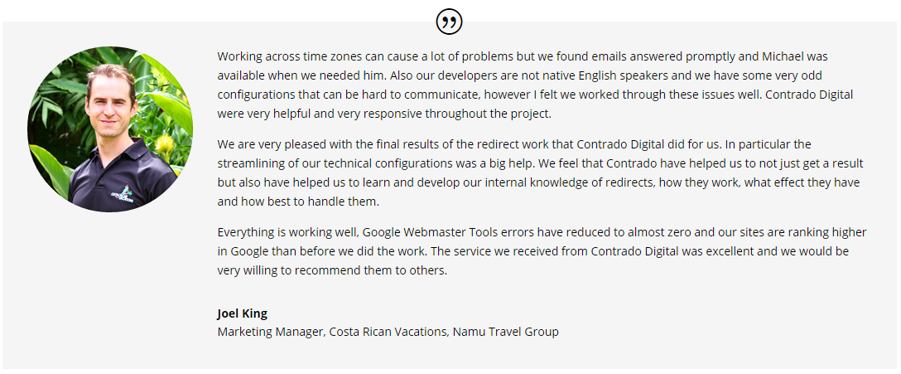
While we like to think we are rather good at what we do, it’s always nice to see such positive feedback from clients, staff and businesses who we’ve worked with recently and throughout our careers. It is comments and feedback like this which is why we do what we do. Take a look through the range of case studies and testimonials now available on the website with real feedback from real people.
Overall
Last year was an exciting time for us, really solidifying our position as the go-to company for results driven digital marketing campaigns. Anyone can build a website, ‘do SEO’ and ‘do PPC’. Very few can build a website that works, is scalable, is using the right technology and performs for SEO, PPC, Email and Social. We focus on the digital strategy for organisations looking to seriously boost their revenue online and we are being recognised for this work that we do which is fantastic to see.
Looking Ahead to the Future
So that’s just a quick summary of what we’ve been busy doing last year and what we’ve achieved in such a short space of time. Now to the future. Where are we heading next? Well, this is a really interesting and exciting time for us but we can’t go into too much detail just yet…
Alongside the regular ambitious businesses we work with, suffice to say that we’re working on some super exciting internal projects that are scheduled to launch before the end of the year. One of these specifically is something that has been in development for over 12 months which is designed to revolutionise the way people find jobs. Stay tuned for more on this as announcements are made!
Keeping in line with the regular work, we’re always on the lookout for ambitious companies to work with who need direction with their digital strategy. We’ve been working with larger businesses last year and technology start-ups which is always exciting. Whatever the size of business, as long as you’re ambitious, there is generally something we can do to help, so get in touch and lets discuss things further.
by Michael Cropper | Jun 29, 2015 | Uncategorized @en-us |
We’ve spotted a trend recently with many website developers utilising technologies that make it difficult for search engines to crawl and index the website. Meaning that when search engines find it difficult to understand the content of your website, that you are in a position whereby Google may either penalise your website for spammy behaviours or simply losing a significant portion of the traffic to your website and ultimately revenue too. Clearly for websites that are generating a lot of visits from search engines, if this suddenly dropped off, how much revenue would you lose out on?
The trend we have spotted is around using JavaScript technologies which are inhibiting search engines from crawling websites. So while a new website may look flashy and all-singing-all-dancing, but if the new website cannot be easily crawled by search engines then quite simply you are going to be losing a lot of organic traffic to your website and ultimately sales / enquiries. Don’t make the same mistake that so many website developers do and use the latest technology without thinking through the consequences of what this means for your overall digital marketing strategy.
Common Problems
The common problems we are seeing more frequently at the minute are with developers using JavaScript technology which often looks nice for users. From a search engines perspective, JavaScript technology is difficult to crawl which can confuse the search engines and would always be recommended to avoid.
As a prime example, a local business recently re-launched their ecommerce website which certainly looked pretty but when viewing the website with JavaScript turned off (as Google would see it), then there is no content to display at all;
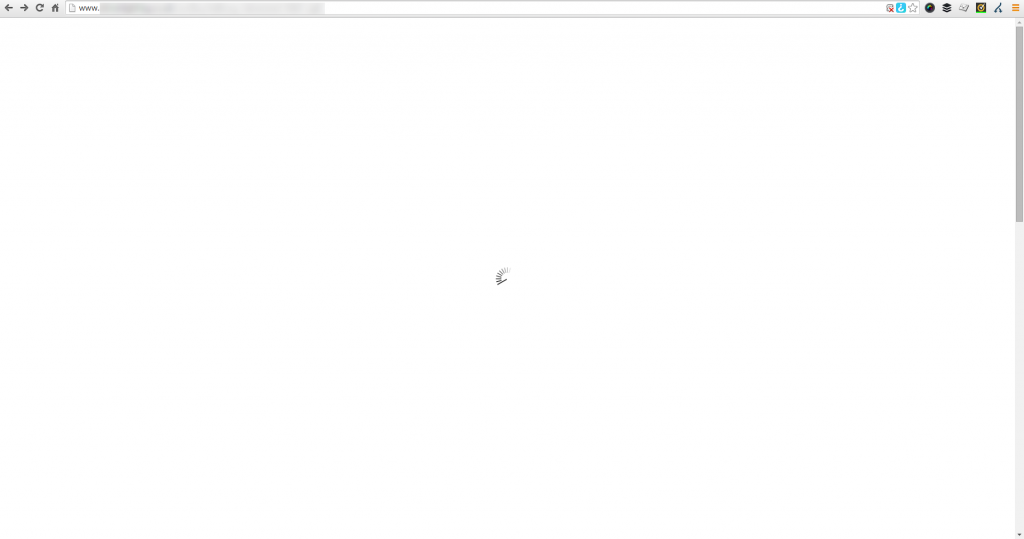
A website that looks good but can’t be indexed to Google is the equivalent of having a beautiful shop on the high street and keeping your doors locked at all times – you aren’t going to be generating any sales. For this business specifically, they have been notified of the issue and are working to fix the problem. Let’s be clear though, this is the exact reason why it is important that you are working with the right digital agency who understands how each piece of the digital marketing jigsaw fits together. A good looking website is often not the same as a good performing website. Good performing websites think about usability, functionality, SEO, PPC, Email Marketing, Conversion Rate Optimisation and more.
Why this is a problem for search engines
Developers love to use new technology, but this isn’t always the right decision to make. As a nice comparison, if a new website removed the traditional login username and password and instead replaced this with fingerprint scanning technology to access the website, which is possible. Sounds like a fun and exciting thing to play around with, right? But when you dig a little deeper, this means that only those with the latest Samsung Galaxy phones and certain specialist laptops would be able to use this technology, forcing everyone else away.
There is always a place for new technology and we would always encourage people to experiment with new technology to lead the way in their industry. That being said, you cannot do this at the expense of forcing people to use this technology if they don’t have the means to do so.
The same is true for Google. Search engines cannot easily index content that is powered by JavaScript. Which means that all pages on your website need to be accessible when JavaScript is turned off. Google recently updated their official guidelines on the topic which states that websites should be developed using Progressive Enhancement. So while some of your JavaScript based content may be being found by Google, it would always be recommended to follow Google’s guidelines on the topic to improve the chances of benefitting the website in terms of SEO;
What is Progressive Enhancement?
So what exactly is progressive enhancement? Well it comes down to creating a website (or mobile app) that can be run on all devices easily with basic functionality. Then if a certain device has a specific piece of functionality or technology, then you can enhance the usability of the website based on this technology. Most importantly, don’t assume that everyone accessing your website has all of the technology available that you think they do.
For example, how many times have you been prompted when accessing a website from your laptop which asks if it is OK if this website uses your location?
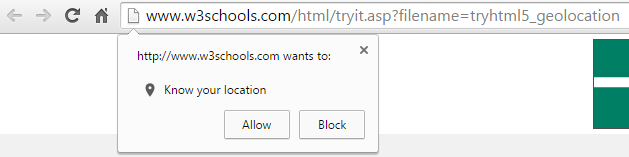
While this technology can certainly work on website, it is often rather inaccurate due to the way your location is essentially guessed based on several factors. Compared with the GPS signal from your mobile phone which is accurate to within a few feet of your location. This is a prime example of when progressive enhancement would be used, with a baseline set of website features not using the Geolocation and only asking the user if you can use their location when they are accessing from a mobile device. People accessing services through their mobile device are used to giving websites their location in return for some form of added features or functionality. As an obvious example, Google Maps clearly needs your location to help you get from A to B.
From a search engines perspective, it is important to use progressive enhancement at all times to ensure that they can easily crawl and index your website and content. Far too often are JavaScript based websites (and Flash websites back in the day!) are built without thinking about how Google is going to be able to crawl them. When using progressive enhancement, this ensures that the baseline website is still accessible to Google when JavaScript is turned off.
Progressive enhancement is not only recommended by Google, but it is also recommended by the wider community opposed to the older approach of graceful degradation. The reason behind this is because it provides a much better user experience when people are accessing a website from a variety of devices with multiple technologies.
As a simple summary of the above, all modern smartphones come built with GPS, accelerometers, gyroscopes, compasses, barometers and more. Whereas most laptops and desktop computers don’t have any of these technologies built in by default. Any website that depends on technology for key features or functionality that not everyone has is doomed to fail.
How to Test
To check your own website is displaying correctly for Google, turn JavaScript off in your web browser and navigate around your website. If you can’t easily access all parts of your website with JavaScript turned off, then the chances are that search engines are also having difficulty. While it is true that Google does attempt to index JavaScript based content, they do still find it difficult which is why they recommend progressive enhancement their self.
Removing any ambiguity from your website means that Google will be able to crawl and index your website with ease. It is easy for Google to assume that you are showing one version of content to the user and another version of content to search engines – for which websites can be penalised for this behaviour. Always use progressive enhancement as a way to develop websites effectively.
If you need any tips, advice or pointers related to the technology your website is using then get in touch. We have a range of services to support your individual needs, from starter Digital Lifeline support packages to our high end consultancy packages designed to be tailored to your every need.
by Michael Cropper | Mar 18, 2015 | Uncategorized @en-us |
Selecting the right digital agency partner can determine how successful your digital marketing campaigns are…or aren’t. Many businesses often work with who they like personally rather than the agency that can deliver the best results for their business to meet their growth ambitions. We enjoy working with ambitious companies who understand the value of selecting the right agency for the right reasons.
You will no doubt have heard the famous saying, “If you pay peanuts, you get monkeys” and this is even more true within the digital world whereby every recent graduate who can use Facebook is now apparently a digital guru. Let’s be serious here and make smart decisions when selecting the right partner to work with and always remember;
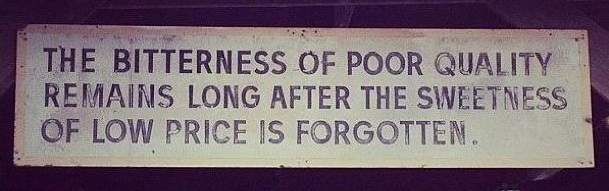
The work that we do doesn’t come cheap and we make no excuses for that. We work extremely closely with our clients to look at the options that work for their business. With a no-nonsense approach to digital marketing, you can be confident that we don’t try and baffle you with digital jargon because we have no need to try and impress you with waffle. Instead, we let our results speak for their self. And it’s ok, because not everyone is a perfect fit for us either. We often actively turn clients away because they simply aren’t ready to work with us and if we did take them on board we would be in a situation whereby results would be difficult to deliver and not provide a positive return on investment. This is not a good solution for either part involved which is why we are always honest with businesses we speak with.
When you are selecting the right digital agency to work with it is important to look at what you actually want to achieve. This is significantly different than what you want them to do. If you want a digital agency to “Do that Twitter thing” for you, then you may not be the right type of business to work with us. Instead, you may be better off employing an apprentice who can quite happily play around on social media all day and look busy. Compare this to if you are looking for a digital agency to “Significantly increase social media engagement from current fans along with increasing targeted fans by 20% in 6 months”, then this is when we would step in and create a serious strategy to grow your business. And again, it’s ok if you are in the former category. Every business needs to go through a series of stages as they grow and always remember;
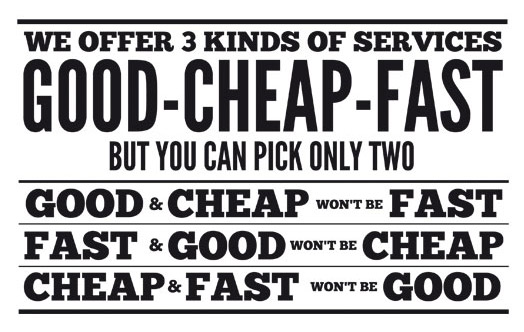
The final point to make about the importance of selecting the right digital agency is to make sure you have the right people in place to get you to where you need to be. You wouldn’t employ a book keeper to fulfil the role of a Financial Director would you? No, you wouldn’t. The same is true with people working in the digital industry. Just because someone can use Facebook doesn’t make them good at digital. Just because someone can build a pretty website doesn’t mean they know how to generate serious results in terms of website traffic increases and revenue increases. And again, it’s ok if you choose to employ a book keeper to fulfil the role of a Financial Director. This isn’t where we fit in, instead, go and employ a recent graduate at a lower salary until you are ready to seriously invest in digital. When you are ready to get serious results for your business, let’s have a coffee and see how we can help your business fulfil its potential. Many businesses simply aren’t ready to hear about the right solutions, they are too busy doing what they have always done or taking the advice of people with less experience because there is a huge lack of understanding for most businesses around what digital actually is. So remember, when you are ready for the right solutions for your business, we are the ones holding the wheels and we are ready to chat whenever you are;
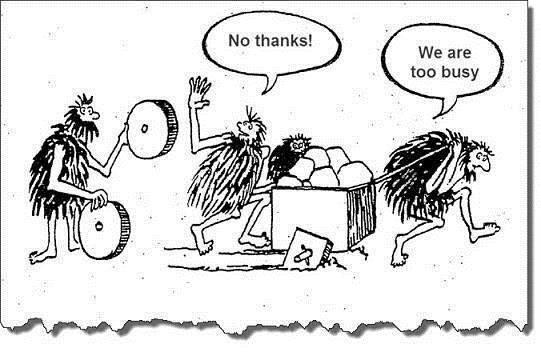
Already in a position to talk seriously about digital? Then get in touch and let’s meet up to see how we can help your business grow with the right people, the right technology at the right time.
by Michael Cropper | Jan 22, 2015 | Uncategorized @en-us |
You may have heard about how Google has been dishing out unnatural link warnings over the past couple of years as they released their algorithm update, Google Penguin. We recently had the pleasure of resolving a resolving one of these warnings for a client who came to us with this problem – which had been generated as a result of previous shoddy work from an old supplier. Here is what we have learnt from this process and how these warnings often aren’t actually as bad to resolve as one may initially think, if you understand how Google is thinking. Firstly though, let’s take a look at what Google Penguin is and where these unnatural link warnings come about.
Google Penguin
So Google Penguin is an algorithm update that Google announced a couple of yea
rs ago. The algorithm was brought about to penalise websites who were building links from low quality websites to their own website with the aim of increasing their visibility within the search engines. Basically to manipulate their SEO efforts.

Google is determined to stop people and businesses gaming their algorithm and instead looks to reward websites who generate high quality and natural links from relevant websites. There is a clear reason why businesses have attempted this previously and that is because more visibility in the search engines ultimately leads to more traffic and sales.
After Google launched their Penguin algorithm, they started to send webmasters notifications and warnings via Google Webmaster Tools informing them that they needed to clear up their act. In a lot of cases, this was accompanied by a penalty in the search results leading to less visibility, less traffic and ultimately less sales. Yes, in the online world it seems that Google is indeed the judge, jury and executioner.
Unnatural Link Warnings
Well at least Google was kind enough to let people know which links pointing to their website were deemed to be low quality and causing the penalty and link warning, right? Well, no. That would be too easy! Google was a pain and gave virtually zero guidance as to what was causing the problem. So we had to investigate and start digging deep. We were looking for links that would be deemed to be seen as low quality by Google. Digging deep through thousands of backlinks across a large number of domains was the time consuming solution in this case. Below is the type of message you will see within Google Webmaster Tools if this problem is happening on your website;
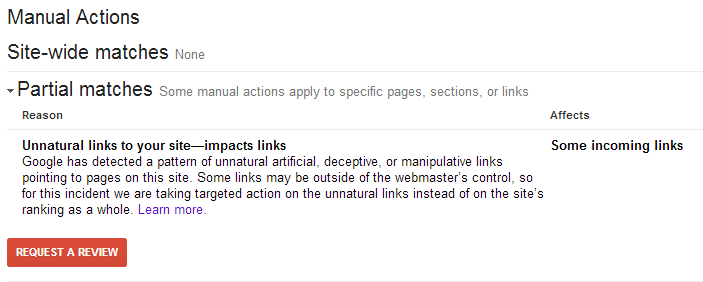
Google officially recommends that you manually email each of the website owners where the low quality links are present and ask nicely if they could remove the link from their website. This is great in theory, but in practice this is absolute nonsense. Website owners of low quality websites are simply not interested in doing anything of the sort and any attempt at doing so is a waste of time. But let’s stick with this train of thought for now though, as this is what Google wants people to do.
Unnatural Link Warning Investigations
For the website in question, we identified all of the websites on the internet that were linking to the site and all of the pages. In total, this was almost 1000 domains and over 10,000 pages. Quite a few websites to crawl through to identify if the website would be deemed as ‘low quality’ by Google.
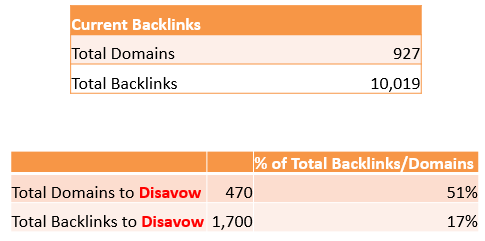
Google kindly put together a Disavow tool which is designed to inform Google which of the websites that are linking to you should be ignored during their ranking algorithm. For example, there is absolutely nothing stopping any single website owner on the planet linking to your website without your sign off. This is how the internet works, always has and always will. So the fact that Google introduced a penalty designed to penalise websites based on other peoples’ actions is a little odd to say the least and quite frankly is nothing more than Google admitting that their ‘all-knowing-algorithm’ isn’t actually as good at determining quality as they like to think, which is why they needed to enlist the help of thousands of website owners around the world. That said, it was introduced to target specific websites that were actively either selling links to websites, target low quality directory websites which offer no value to anyone along with other pointless websites on the internet that have no value to anyone.
Back to the investigation though. What we found for the client we were investigating this for was that over 51% of the websites (domains) that were linking to their website would be deemed as low quality by Google, which in total accounted for 17% of their total backlinks. This is quite a significant percentage of their backlinks that was causing the penalty. On further investigations we did find that these had clearly been built by a previous person who was aiming to game Google’s algorithm into making the client websites more visible on Google. Hence why you should never look to game Google and also why we don’t go out and build links for clients, it simply isn’t the right approach and hasn’t been for a good number of years now.
Ok, so remember that Google’s official guidelines are that you should go out and contact everyone who is linking to you and ask for that link to be removed, before submitting a Disavow file and a reconsideration request. Well, you don’t really need to do that. Just tell Google you did.
As a quick overview of the types of links we found that we needed to tell Google that they are low quality, via the Disavow file and reconsideration request. This included paid links (a big no-no), directory websites, thin affiliate websites, unrelated guest blog posts on other websites, low quality articles and even a few hacked websites. There are many other types of low quality websites that you really don’t want to be having links from, but this gives you an idea.
So once you have identified all of the websites that are linking to you that are deemed to be low quality, then Google recommends that you identify the specific pages of that website and add them into the Disavow file. Again, the reality of this is that this is a waste of time. If you have the time, energy and inclination to crawl through 10x the number of links then feel free, and while you are at it feel free to visit and make me a brew with all of the free time you have. Personally though, I like to take a more streamlined approach to achieve results. So here, we just Disavowed the whole domain.
Disavow Files and Reconsideration Requests
Knowing many other businesses who have gone through this same process, it was clear that Google very rarely used the information you gave them first time round and were generally quite unhelpful during the process. So we went through their recommendations and followed their guidelines anyway with this in mind.
Attempt 1
We created a Disavow file, submitted it to Google Webmaster Tools then wrote a lovely reconsideration request with all of the details about the history of the work and how this would never happen again to this client as they are working with a great company now (aka. us). Sob-story and all. We also told them that we had painstakingly taken weeks to contact each any every website owner to remove the links and they simply hadn’t got back to us (we hadn’t actually done this, they just needed to hear this).
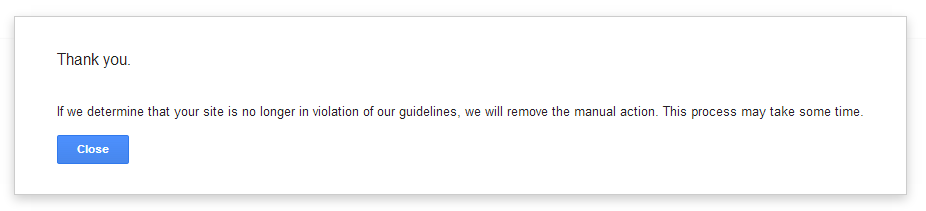
Result? No surprise, they gave the helpful information that “there are still some low quality backlinks that you need to remove”. We were expecting this. Thanks Google, very helpful.
Attempt 2
So we added a few more domains (around 20) into the Disavow file, followed the same process as before.
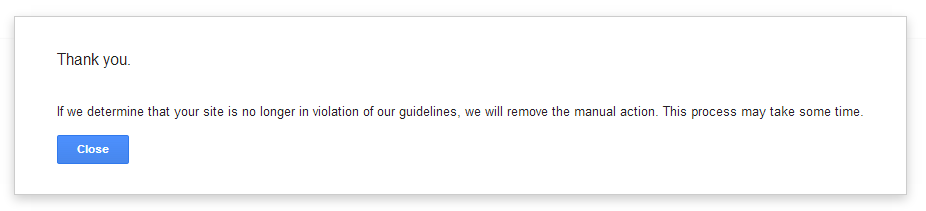
Result? Same again. Nothing.
Attempt 3
So we added a few more (around 5) into the Disavow file for a third time, repeated the process including the ‘begging letter’ aka the Reconsideration Request. This time talking about how we had spent an awful lot of time to do this costing a considerable amount of resources to go and how they weren’t being that useful.
One thing to note is that we did leave a week or two in between each time so that it would at least appear to Google that we had been working very hard between submitting the reconsideration requests.
Result? Yes! We had this lovely message from Google;
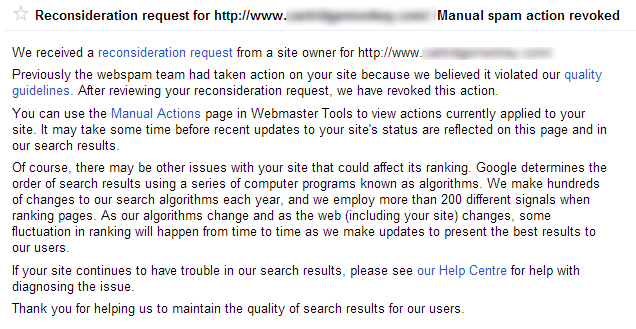
So what did we learn?
Be patient. Tell Google what they want to hear. Don’t waste your time on contacting website owners. Disavow the whole domain if it looks suspicious, life is too short to worry about individual pages.
Not sure if your current SEO activities are working? Then get in touch and speak with one of our professionals who will be able to help support the growth of your business online for the long term. Working with the Disavow file and reconsideration requests within Google Webmaster Tools can be a risky business if you don’t know what you are doing. You could end up telling Google to ignore some very powerful links to your website which would do even more harm, lower your visibility on Google and decrease your sales. Don’t play around with this unless you are confident about what you are doing. Better yet, leave it to the experts, get in touch to find out more.