Really Simple Guide to Pay per Click Advertising
Directly increase sales and enquiries through your website while managing your budget comfortablyPay per Click advertising, often referred to as PPC, is complex yet the underlying basics aren’t. Simply bid on your selected keywords and appear within the Google Ads listed in the search results. Manage your budget effectively by only spending what you are willing to spend.
What is PPC?
Pay per Click advertising generally refers to Google AdWords, the advertising platform behind the adverts you see on Google when searching. There are other advertising platforms including Bing Ads, although due to Google having over 90% of the search engine market share within the UK, most businesses will simply focus on Google AdWords first as this is the larger market.
Google AdWords powers the adverts that you see on Google and also other banner adverts and adverts on smaller search engines around the web. For this reason, the advertising platform has an enormous reach and allows you to connect with your customers with ease and in an effective way when they are searching for your products and services online. Traditional offline marketing requires large scale advertising campaigns that are extremely un-targeted, meaning you are often advertising to a lot of people who are never going to be interested in your products and services. For SMEs, Google AdWords is clearly a great opportunity to only target customers who are showing an interest in your products and services.
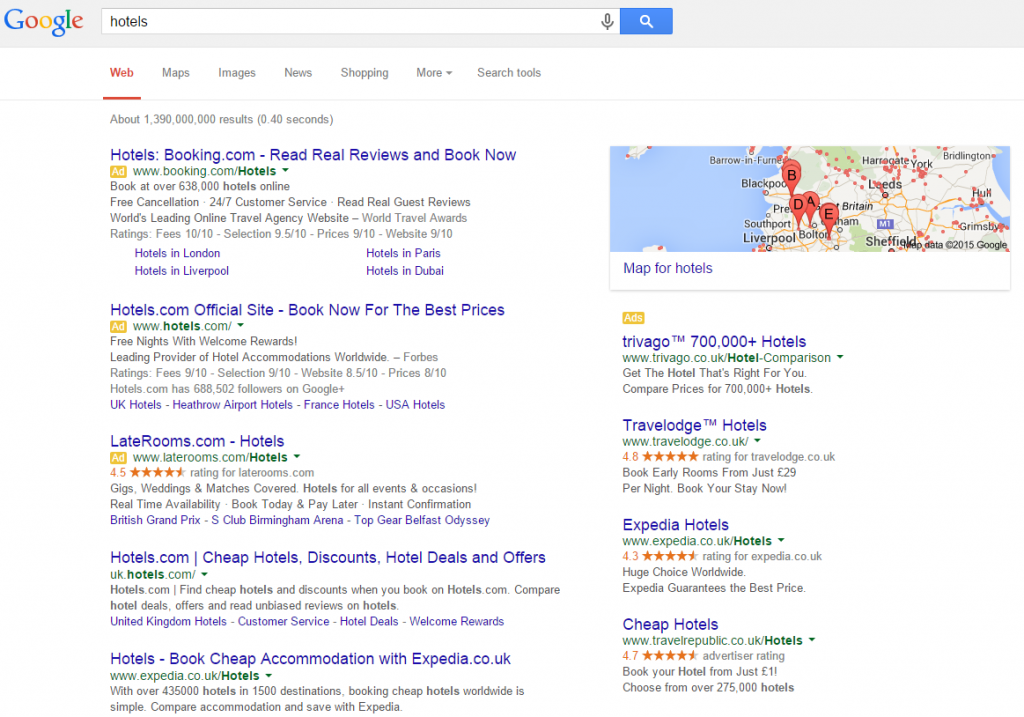
As can be seen above, the advertisements are clearly labelled as ‘Ads’ which can be seen at the top of the page and down the right hand side too. By creating well targeted advertisements, it is possible to beat your competitors ad generate sales by appearing high in the listings where more people click.
Ok, so it was mentioned that PPC was complex. And it is. To keep things simple for now, think about Google AdWords as being similar to eBay. Who wins the auction on eBay? The person who bids the most. The same logic is true, to an extent, on Google AdWords. Whereby many businesses will be bidding on the phrase “Hotels” and the company that is paying the most, and is most relevant, will appear higher within the advertisement listings.
Things are a little more complex than that, but we will cover these finer details throughout this guide. There will be a lot of PPC terminology mentioned throughout this Really Simply Guide to Pay per Click Advertising. If there is anything you don’t understand, search through our Digital Jargon Buster for quick answers.
PPC Strategy
Now you know what PPC is, let’s look at what you are actually aiming to achieve from running a PPC campaign. Depending on the product or service you are wanting to promote, along with your business goals, this will depend on what strategy you take within Google AdWords. Broadly speaking there are two options, Search Network and Display Network, so let’s look at those.
Search Network
The search network on Google AdWords is what you see when you search on Google.co.uk or Google.com etc. In addition to this, Google also powers the search functionality on many websites around the internet, in return for being able to list advertisements on here too. This works in the same way when it comes to displaying advertisements when people are searching for your products and services.
The search network will only allow you to show small text-based advertisements to potential customers which keeps the experience standard for every advertiser and searcher. I’m sure you remember those horrible flashing adverts popping up everywhere, it’s not a great experience which is why Google have strict guidelines about what you can and cannot do, even within a small text-based advertisement.
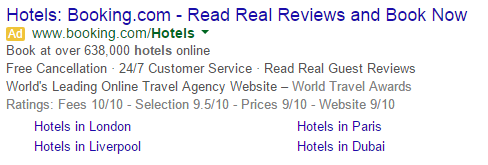
The Google search network works by allowing you to bid on specific keywords that your potential customers are searching for so that your advertisement will show to them once they search. There are many additional campaign and targeting settings that are possible which we will cover a little later on. This allows you to be extremely targeted to decide where your ads will show.
The search network is often used as a direct response campaign in the sense of placing your advertisements in front of people who are ready to purchase your products and services. For example, someone searching for “Buy Nike Shoes” probably wants to do just that, so it would be good to place an advertisement in front of them when they have searched for this as it is highly likely to turn into a sale.
Display Network
The display network on Google AdWords is what you see on websites around the internet. Website owners who receive a lot of traffic to their website often want to monetise this traffic by playing adverts on the website. This process can often be quite time consuming to manage which is why many website owners select to run Google AdSense on their website. Google AdSense is the publishers’ end of the Google Display Network. Google AdSense works by paying website owners a small amount every time someone clicks on a banner advertisement or views the advertisement a certain number of times.
Below shows a banner advertisement listed on the Lancashire Telegraph website. The banner advertisement can be seen from the Disasters Emergency Committee on the right hand side;

The display network works slightly different than the search network, since people viewing a banner advertisement haven’t actually searched for a specific keyword. As such, Google uses Contextual Targeting which matches the content on a website with the keywords that you want to advertise for. For example, if you are wanting to sell football shirts for Manchester United, then you may want to show your banner advertisement on websites that talk about Manchester United, which would mean that would be one of your keywords.
If you know the specific websites where you would like to show your advertisements on, then you can use Managed Placements. This allows you to specify which websites, which are running Google AdSense, you only want your banner advertisements to show on. For example, if you know that a lot of your customers read the Lancashire Telegraph website, then maybe you would like to show your banner advertisements on here and not on The Guardian.
The campaign location targeting settings for your AdWords display network campaign are based on the user viewing the advertisement and not where the website is hosted or based. For example, taking the Manchester United example above, if you only wanted to show the advertisement to people within Manchester, then your banner advertisement could show on a website in China that is running Google AdSense, as long as the person viewing that Chinese website (in English) was reading an article about Manchester United.
The display network is often used for brand awareness to make potential customers aware of the products and services you have on offer and how they could benefit them. For example, only recently have the ‘Selfie Sticks’ come to market. Prior to this, it would have been a good option to use the display network to show potential customers how easy it is to take a photography of yourself from further afield. This may be ideal for single people travelling around the world wanting to capture their moments with ease. The display network would have helped to educate potential customers to this new product. Whether you should even own a selfie stick is another question altogether!
Keyword Research
Whether you are using the Google search network or the display network, you will need to research the keywords that your customers use to search for your products and services online. Using the Google Keyword Planner tool within Google Adwords allows you to identify this with ease. Spend some time to understand how your customers search online as this is the basis for your PPC campaign and will determine how successful or not your campaign will be.
Do not make the assumption that people search how you do. The majority of people searching online search for products and services in very strange ways that may not appear ‘normal’ to you. Let the data provide the facts and use this information to inform your campaign. It is possible to identify local, national and global search volumes for your products and services which will allow you to narrow things down a lot. For example, just because there are people globally who are searching for “Motels” does not mean your customers in the UK are searching for “Motels”, this specific phrase is clearly focused on the US market and the data will tell you this when you spend some time understanding how your customers search.
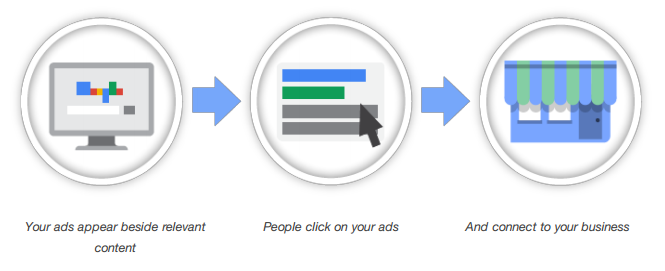
Keyword Match Types
Once you have identified your keyword target lists for how customers are searching for your products and services, this will inform your campaign structure. As part of your campaigns, you add keywords to target. When doing this, there are different keyword match types which will trigger your advertisements to show. Depending on your budget, campaign goals and more will determine which keyword match type is the best selection for you. In summary, there are several keyword match types for keywords. Let’s take the example of bidding on the keyword “Women’s Hats” and looking at when your advertisement would trigger to be shown based on the match type you have selected;
- Broad match: Your advertisement would show on a broad range of keywords related to “Women’s Hats”. For example if someone searched for “Ladies Wedding Hats”, your advertisement would likely show.
- Broad match modified: Your advertisement would show when people searched for any of the words listed within your keyword, in any order, as long as the search term included all of the words. For example, your advertisement would show when someone searched for “Women’s Buy Hats” but would not show when someone searched for “Buy Hats” since the word “Women’s” is not included.
- Phrase match: Your advertisement would show when people searched for a phrase which included your keyword, for example “Buy Women’s Hats” but would not show when people searched for similar phrases such as “Women’s Buy Hats” since the full phrase is not included uninterrupted.
- Exact match: Your advertisement would only show when someone searched specifically for “Women’s Hats”
- Negative match: It is possible to exclude keywords that aren’t relevant to avoid spending money on traffic that is never going to buy. For example, if you don’t sell wedding hats, then you would want to exclude “Wedding” from your settings to avoid generating irrelevant traffic to your website.
We’ll come on to how and where keywords and match types are setup within Google AdWords shortly. Now that you understand how and when your advertisements will display based on the keywords and match type you select, it is important to also note how this impacts your budget. By default, Google Adwords will default to a broad match setting so that your advertisements will display to as many people as possible. This means that your budget will be often be spent faster. Broad match keywords also often convert less than exact match keywords since many of the keywords aren’t 100% perfect so you could generate some irrelevant traffic.
Depending on your budget and campaign goals will determine what is the best solution for you. With many Google AdWords accounts, you will be utilising all match types in one way to maximise your budget. We will touch on this within the account structure section below.
Quality Score and Ad Rank
So we mentioned earlier that Google AdWords was similar to eBay, in the sense of the highest bidder wins. Well now we will expand on this to highlight what this actually means. Google AdWords runs on a formula known as Ad Rank which determines where your advertisement will show in relation to other businesses bidding on the same keywords. Ad Rank is calculated by multiplying Quality Score with your Maximum CPC (Cost per Click).
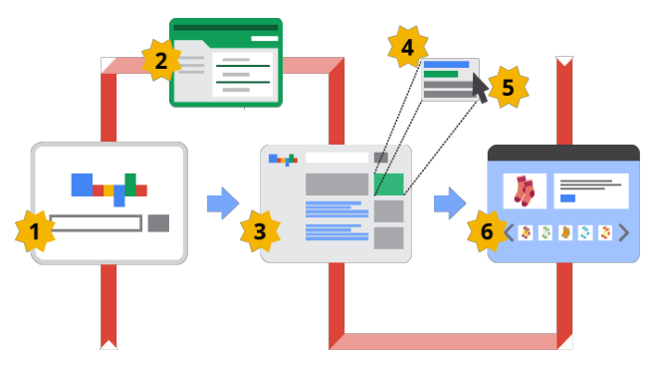
Budget is always something that you control, although in the early days using Google AdWords you are likely to have a limited budget until you can prove that Google AdWords is going to work for your business. What this means is that you need to focus on your quality score to make sure this is as good as possible.
Quality score is determined by many factors including the click through rate (CTR) of your advertisements which is influenced by writing attention grabbing adverts, the quality of your landing pages and how well this links up with the keywords you are targeting, how relevant your advertisement is to the keywords you are targeting and the landing page, how original your website content is, how easy your website is to navigate, how transparent your pricing is, how fast your website loads and more. Improving your quality score is often the best way to increase the amount of sales or enquiries you generate without increasing your budget.
To put this into perspective, imagine 3 people bidding on a single keyword. The 3 people run different websites and businesses which is why each person has a different quality score figure. Based on the quality score and maximum CPC, you will notice how each competitors’ position within the Google advertisements is calculated;
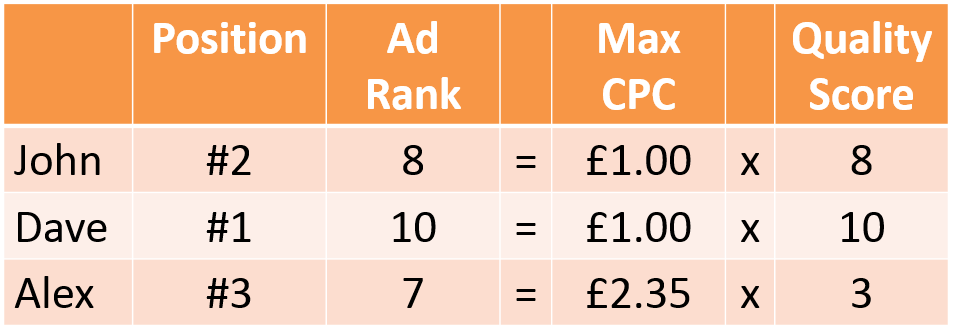
Account Structure
There are many levels to your Google AdWords account with different information, settings and options at each level. The basic structure of your campaign includes the following levels; Campaign; Ad Groups; Ads; Keywords. For example;
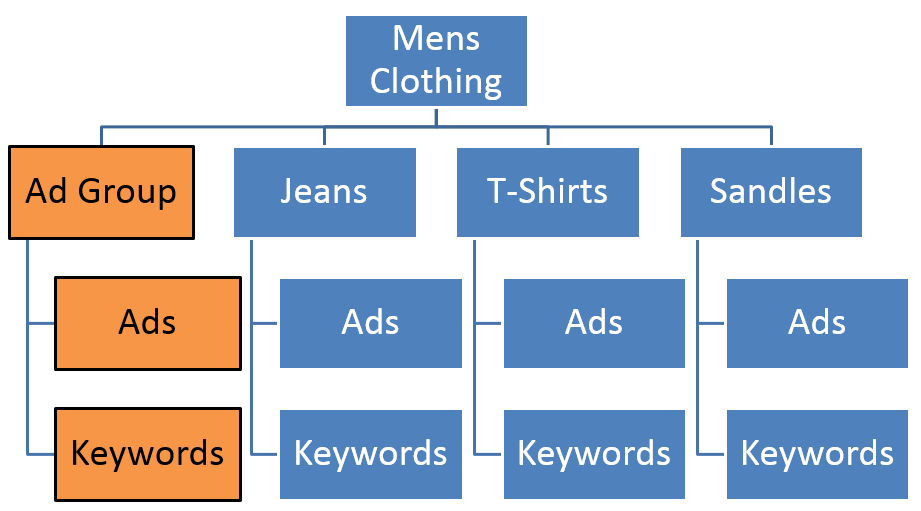
Again, depending on your business goals for your campaigns will determine how your account is structured. This is by-far the biggest problem we see when people set up their own PPC campaigns. Getting your account structure wrong will mean that you will be paying more to acquire new customers which will make your AdWords campaigns less profitable and harder to manage.
Get in touch to discuss what your ideal campaign structure should be based on what you are looking to achieve. We often deal with AdWords accounts that have been created very badly and we simply have to start from scratch to get them into a position whereby they are going to work effectively.
Campaign Targeting Settings
For all of your campaigns you can highly target who you do and don’t want to see your advertisements. This allows you to spend your advertising budget wisely which is focused on the goals of your campaigns. There is no need to broadcast your advertisements everywhere in the hope that someone who may be looking for your product and services happens to see it. Instead, narrowly target your customers to spend advertising budgets effectively and generate a positive return on your investment.
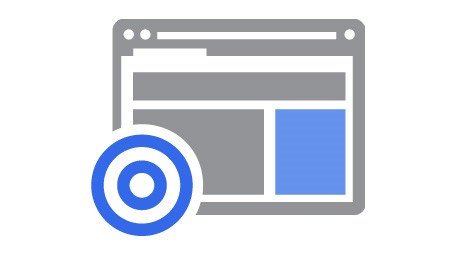
There are many different campaign targeting settings including;
- Geographic targeting: Allowing you to target customers based on where they are located
- Ad schedule: Allowing you to only display advertisements at certain times of the day and certain days of the week
- Language targeting: Allowing you to display your advertisements only to people who speak a certain language
- Bid strategy: Allowing you to use a Manual CPC on the search network or Manual CPM (Cost per Thousand Impressions) on the display network
- Enhanced CPC: Allowing you to raise your bid for keywords when those clicks are more likely to result in a conversion on your website
- Include / Exclude search partners: Allowing you to show advertisements on external websites part of the search network
- Mobile bid adjustment: Allowing you to adjust your bids for people seeing your advertisements on mobile devices
- Start date / End date: Allowing you to set specific start and end dates for your campaigns
- Daily budget: Allowing you to manage your daily and monthly budgets with ease so you don’t overspend
- Ad rotation: Allowing you to test different advertisements to see what messages resonate with your audience and result in more clicks and conversions, including;
- Optimise for clicks – Show ads expected to provide more clicks
- Optimise for conversions – Show ads expected to provide more conversions
- Rotate evenly – Show ads more evenly for 90 days, then optimise for clicks
- Rotate indefinitely – Show lower performing ads more evenly with higher performing ads and do not optimise
- Delivery method: Allowing you to select how your advertisements are shown if your budget won’t cover all of the searches possible, including;
- Standard – Show ads evenly throughout the day
- Accelerated – Show ads as quickly as possible
- IP Exclusions: Allowing you to exclude certain IP addresses from viewing your advertisements which can be useful to exclude your own office IP address from seeing your advertisements as this will often result in staff clicking on paid listings, costing you money
Getting the right campaign targeting settings in place will allow you to target only those customers you are interested in. Getting this wrong will result in poorly targeted and badly performing campaigns which are unlikely to generate any return on your investment.
Ad Extensions
Within Google Adwords it is possible to extend your advertisements to show additional information which can help to increase the performance of your advertisements. These extensions also make your advertisement stand out in the search results from your competitors as can be seen below;
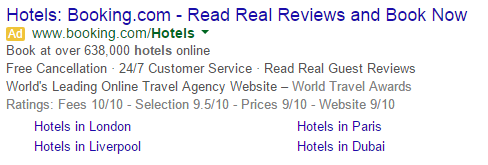
The Ad Extensions possible include;
- Site Links: Allowing you to list additional links to other relevant pages on your website
- Location extensions: Allowing you to display your physical address within the advertisement
- Call extensions: Allowing you to list your mobile phone number within the advertisement which is using click-to-call technology when searchers on mobile devices click on the phone number
- App extensions: Allowing you to directly links to your mobile application from your advertisement
- Review extensions: Allowing you to display review ratings within your advertisements
- Callout extensions: Allowing you to list up to 3 unique selling points that differentiate you from competitors
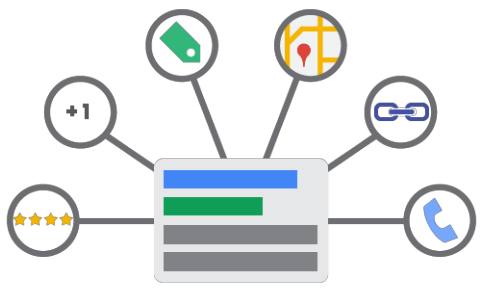
Utilising the relevant Ad Extensions available can help to increase the performance of your campaigns and increase sales and enquiries.
Product Listing Ads
You may be more familiar with this as Google Shopping. Product Listing Ads are specific for ecommerce websites that are selling common products through their ecommerce platform. Product Listing Ads allow you to set up feed for your AdWords campaigns on your website which will be used to automatically calculate stock levels, pricing changes and more, all of which will feed into your Product Listing Ads campaigns to generate the advertisements.
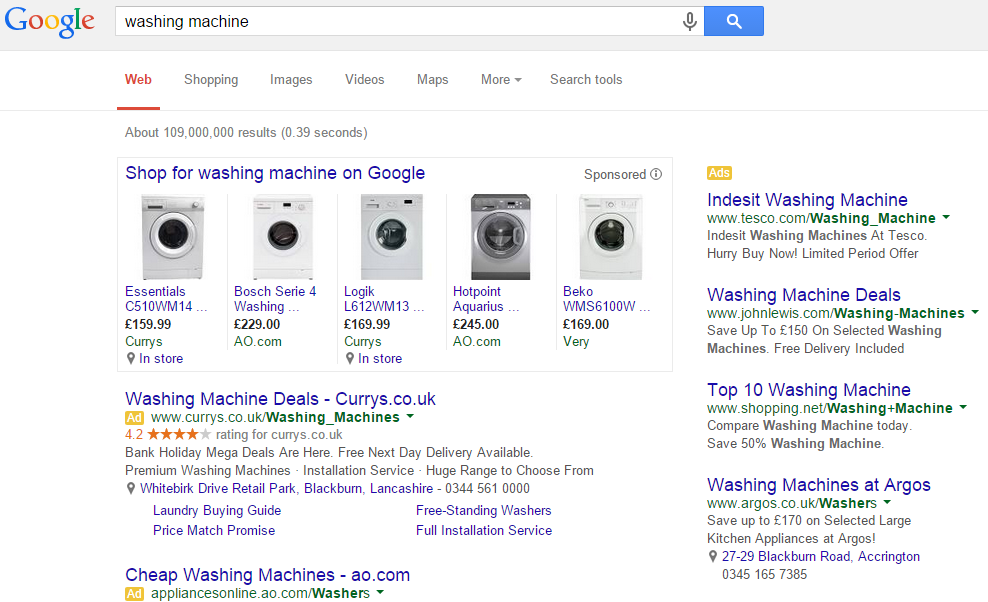
As can be seen above, utilising Product Listing Ads can result in your products with images being displayed directly within the Google search results when potential customers are searching to purchase a product.
Tracking
At the heart of a successful Google AdWords campaign is data and tracking. If you are not tracking your data accurately you may as well be throwing your money down the drain. To track your data accurately you need to ensure that your Google AdWords and Google Analytics accounts are linked up with auto-tagging enabled for your campaigns. This will result in traffic from Google AdWords being placed within the relevant ‘Paid Search’ reports within Google Analytics. If this is not implemented, then traffic from Google AdWords will appear as Organic traffic within Google Analytics which is incorrect and will result in you making incorrect judgements about the success of a campaign.
![]()
There is an awful lot of data within your Google AdWords and Google Analytics accounts which can be difficult to interpret and understand if you aren’t familiar with it. If you are having any trouble analysing the success of your campaigns then get in touch and we help you with this. Our staff are both Google AdWords qualified and Google Analytics qualified so are well placed to track the success of your PPC campaigns.
Remarketing Advertisements
Once a person visits your website, it is possible to remarket to those people using either Display Remarketing or Remarketing for Search, or both. The aim of remarketing advertisements is to engage with your potential customers once they have left your website. This could either be for a branding experience or to aim to get them back to your website to complete their purchase.

Display Remarketing
With display remarketing you can target customers who have shown an interest in your products or services. Specifically, you can target them based on either viewing any page on the website, viewing your contact page or even viewing a specific product on your website. Being able to target your potential customers to the level of granularity that you need to achieve your goals as a business. Display Remarketing runs on Google’s Display Network using either text or banner advertisements.
To avoid staking your customers, you can specifically select how often they will see your advertisements. Whether you want to cap the frequency so they see the advert multiple times per month, weekly or even daily. Whatever setup works best for your business. Just like normal Display Advertising campaigns, you select the maximum cost per click or amount you are willing to pay for impressions.
Remarketing for Search
The latest addition to the list of features within the Google advertising marketplace is Remarketing for Search. This works in a similar way to Display Remarketing in the sense that your website visitors are tracked using cookies. From here, this is where the two options differ. Remarketing for Search allows you to optimise your Search network ads so that people who are searching for your products or services and have visited your website previously are more likely to see your advertisements when searching on Google.
This system works by letting you optimise your search campaigns under these circumstances. It is possible to tailor your keyword bids, optimise text ads or broaden the keywords you are using to target new customers. With customer journey paths to purchase getting even more complex than ever, it is important to be in front of your customers at every touch point to increase the chances of them purchasing from you.
My Client Centre
This is extremely important. If anyone other than you is managing your campaigns for you on your behalf, then must grant them access using the My Client Centre feature. This is not something that you will have, this is something that we have. As we manage many PPC campaigns for multiple clients, we have a My Client Centre which as you can imagine, lists all of our clients and allows us to manage all these different clients, campaigns and settings under one roof – without the need for us to know any of your passwords for your Google AdWords accounts.
Google’s policies specifically state that managing any campaigns on behalf of a client must be transparent, with a clear distinction between the advertising budget spent with Google and the management fee for improving the performance of campaigns over time is clear to see.
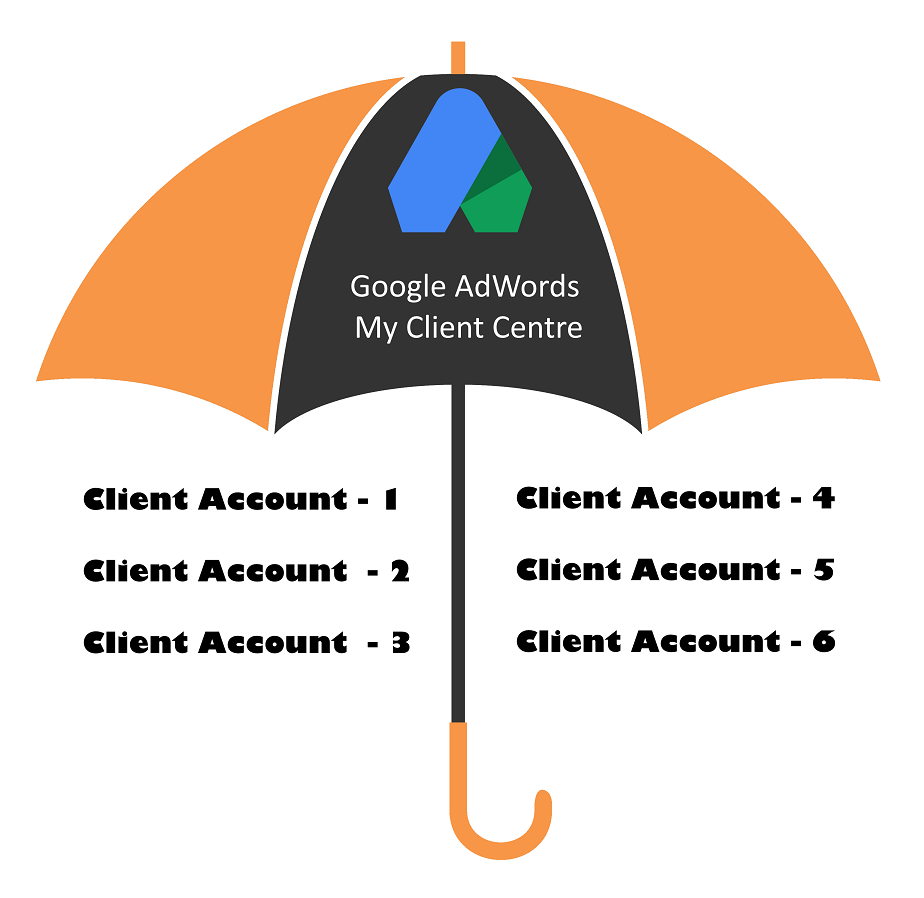
How this works;
- You, the client, let us, the agency, know your Google AdWords ID which can be found in the top right hand corner of the screen and will look something like XXX-XXX-XXXX (numbers).
- Once we, the agency, have this, we will send you an invite from our My Client Centre Google AdWords account that will ask if we can manage your Google AdWords account on your behalf. We can’t see any personal or billing details. Then you, the client, can accept this so we can create the campaigns on your behalf and manage your account with ease.
To reiterate, it is hugely important that you keep control of your own Google AdWords account. This has all of your performance data to date, campaign settings and keyword lists. If you do not have access to this data, aside from being against the Google AdWords rules, you are at risk of losing all of this data if the relationship with your current provider breaks down. We have had many businesses come to us in this exact situation and we simply have to start from scratch and do it right from the start which is clearly more time consuming and hence expensive.
Summary
Pay per click advertising is complex, there are a lot of settings, terminology and nuances to understand how to structure a campaign for success and optimise a campaign over time to increase the return on your investment. This Really Simply Guide to Pay per Click advertising really is just covering the basics for Google AdWords. Hopefully this has given you a good base understanding of what is possible within Google AdWords, how you can limit your investment to a comfortable level and how to track the results of your campaigns effectively.
Naturally, if you need any help with setting up and managing your pay per click advertising campaigns, then get in touch and we will be happy to take a look to see how we can help. Our staff are both Google AdWords and Google Analytics qualified so are well placed to help you manage your PPC campaigns effectively to generate a positive return on your investment over time.
